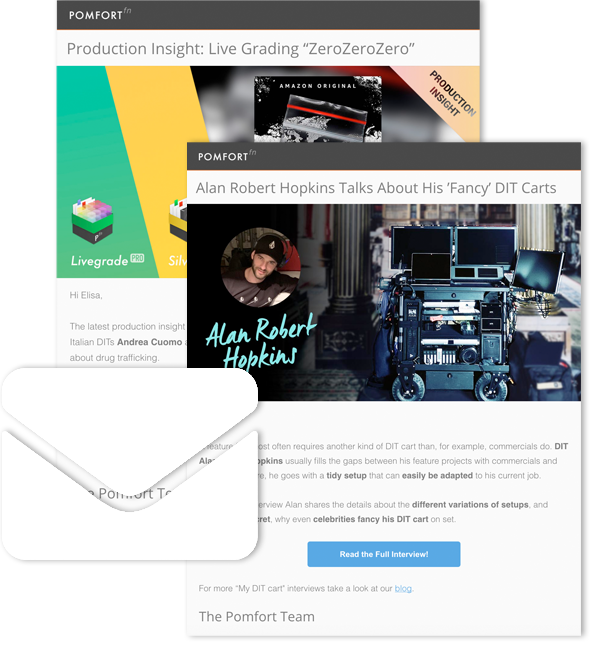Compared to other devices which may be more powerful in certain respects, your mobile device has a central advantage: It’s always by your side.
Hence, it allows you to take care of things on the go, which often saves time and effort. In this article, we’ll look at five use cases for mobile device usage within the Pomfort Ecosystem. So keep reading to learn what’s possible with just a few taps of your finger!
Get Silverstack Job Notifications on Your Mobile Device
When connected to a Slack workspace, Silverstack automatically sends job notifications to a selected channel. Thus, you’re always in the loop even if you’re currently not at your workstation. Is your current offload job finished? Were all files properly transcoded? A glance at your phone will tell you!
To learn how to connect Silverstack to Slack, check out the video tutorial below.
Issue an Emergency License in Your Pomfort Account
Even with the best preparation in the world, things can still go wrong. Over the years, users have approached us with diverse emergency situations, ranging from stolen hardware to fires on set. So what if you’re in the middle of production when such unforeseeable things happen?
To ensure that you always have access to a working Silverstack or Livegrade license, we give you the opportunity to issue a limited number of emergency licenses directly in your Pomfort Account. This can be quickly done on your mobile device, which is especially useful in instances where your main hardware is damaged or unavailable. By issuing your own emergency license, you’re up and running again within minutes!
For more info on how to issue an emergency license for your Pomfort subscription, check out this detailed Knowledge Base article.
Work with Your Clip and Shot Library in ShotHub
Cloud technology enables connectivity and access regardless of physical location. This is also true for Pomfort ShotHub, which lets you collect, connect, and share movie data across Pomfort applications. Being able to access ShotHub on your mobile device adds even greater flexibility to your workflows as you always have your clip (Silverstack) and look (Livegrade) libraries at your fingertip. You can invite other users, create reports and use the complete feature set of ShotHub right on your mobile device – for example, while traveling back to the hotel after a long shooting day.
Pro tip: Use the “Add to Home Screen” function in iOS to make ShotHub an app!

Benefit From Remote Control Options
Control Livegrade
There are a number of ways in which you can control Livegrade remotely from your mobile device. This allows you to make direct adjustments while being away from the cart – for example, due to social distancing measures. Here are your options:
- Sidecar Functionality for macOS: You can use the macOS Sidecar functionality to control Livegrade remotely with your iPad.
- Livegrade Stream Deck Integration: Livegrade comes with an integrated plug-in for Stream Deck devices enabling you to fully control Livegrade from Stream Deck controllers. The “Stream Deck Mobile” app from Elgato lets you transfer your Livegrade Stream Deck mappings also to mobile devices such as an iPhone or an iPad so that you can trigger your most frequently used Livegrade actions conveniently from anywhere on set.

- Tangent Element-vs App: Tangent, known as a manufacturer of hardware grading panels, also offers a mobile app that emulates Tangent Element panels on an iPad. This way, you can have your mobile grading panel always with you.
- LG Pro Remote iOS App: The LG Pro Remote app lets you control selected features of Livegrade directly.
Access All Pomfort Resources On The Go
Our mobile-friendly website makes it easy to check out information whenever and wherever you need to. For example, you can browse our Knowledge Base on your mobile device to quickly read up on a software’s functionality and features. For your commutes from and to the set, there’s also plenty of other interesting articles and interviews waiting for you on the Pomfort blog. Simply grab your mobile device and dive right in!