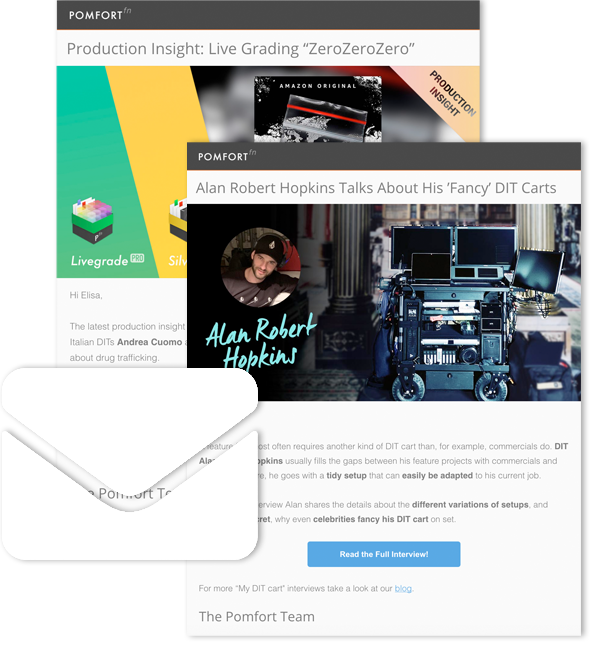The film set is the origin of a huge part of the creative work for a film production. The camera department’s responsibility in particular is to deliver the best possible images – as close as possible to the artistic intent of the DP.
In order to support that a broad range of technology is used in interaction in the camera department. The camera system itself of course, but also digital imaging systems such as Livegrade play an important role for processing and monitoring the live signals and the captured images on set.
The Academy’s Color Encoding System (ACES) offers a color management framework that holds all these systems together and allows to recreate the look and appearance of the on-set live image on other systems. The scene-referred color pipeline of ACES offers flexible output for multiple output devices, for example as needed in hybrid HDR / SDR productions.
The release of ACES version 1.2 introduced an important, new format that covers all of these aspects: The ACES Metadata File (AMF) format.
AMF’s primary goal is to transport a look from one system to another. An AMF file is an XML-based sidecar file, that contains information about the transforms used in the ACES pipeline (for example the IDT and ODT), look metadata (for instance based on ASC-CDL), version information about all transforms, as well as (optional) information about the clip it belongs to.

With this information it is possible for a system implementing ACES to unambiguously recreate the image as it has been seen on the other systems.

Livegrade supports to export AMF files directly from the camera slots individually, but also batch-export from stored looks in Livegrade’s shot library – for instance for an entire shooting day.

Livegrade also lets you export a preview image for each AMF file for further visual reference.
The AMF files then can be imported in dailies or finishing software tools of other vendors supporting the import of AMF.
If you think about the entire color pipeline from camera sensor to monitor screen, the AMF format with its explicitly documented color pipeline covers a huge part of that pipeline. Although there might remain some settings outside the scope of ACES and AMF (for instance camera-specific RAW processing settings or the topic of monitor calibration), the AMF format is a great help for transferring looks from one software system to another.
All Livegrade and Silverstack product variants support ACES 1.2 and the described export of AMF files. You might need to download ACES 1.2 transforms from the “ACES” preference pane within the applications. AMF export is only supported for projects using ACES 1.2.
Latest Pomfort applications also offer export capabilities for CLF (Common LUT Format) referenced by AMF files for transporting additional grading filters beyond ASC CDL.
For more information on using ACES with Livegrade, pease take a look at the Using the ACES CDL Grading Mode article in our Knowledge Base.