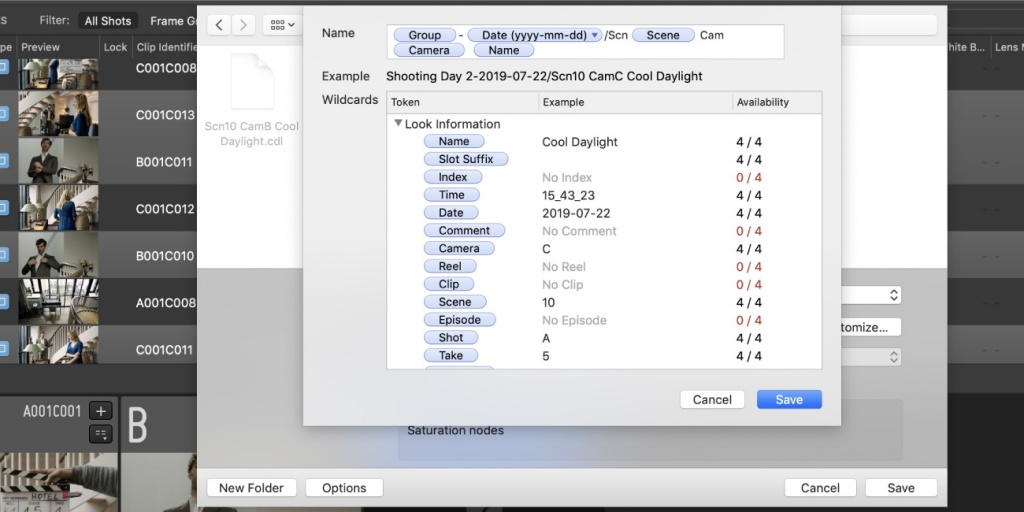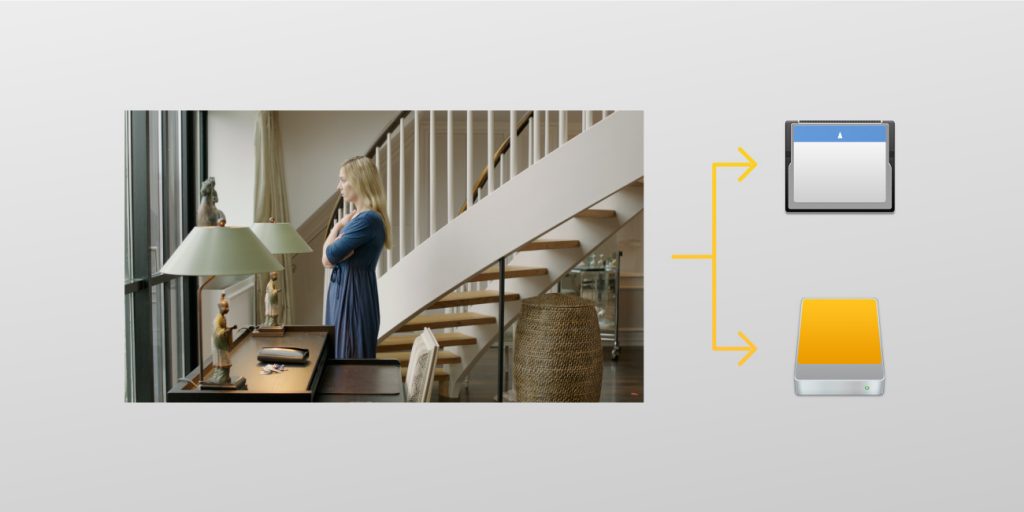How to Pass On Look Metadata 6 min read

The curve nodes in Livegrade and Silverstack Lab are powerful grading controls for applying creative looks and secondary color corrections. Having these grading tools available for live grading and dailies creation adds a lot of flexibility and allows to work more precisely compared to grading only with ASC-CDL compatible grading nodes. This article explains third-party compatible export formats and shines a light on the benefits of staying within the Pomfort ecosystem.