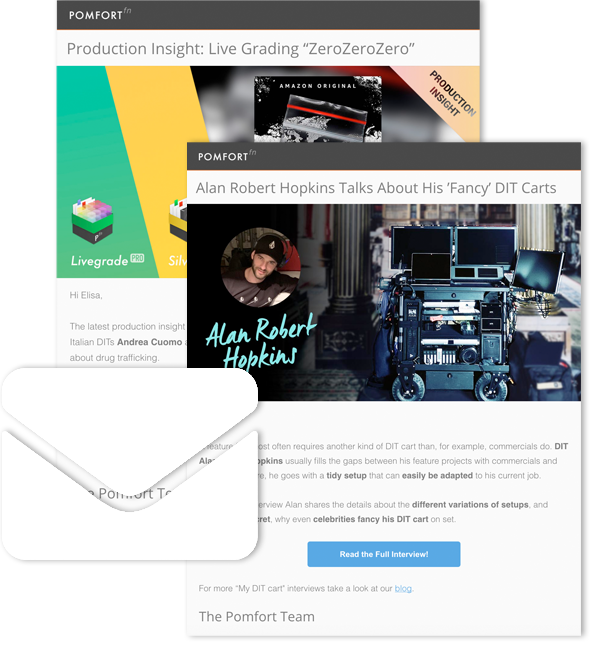Updated 2021-06-09: Version cues added for availability of dynamic metadata export
In contemporary productions, communicating relevant metadata to the VFX department is increasingly demanded. Consequently, DITs and dailies operators need tools to collect metadata and pass it on to VFX supervisors or post departments. Dynamic metadata, which contains frame-accurate value changes of camera and lens parameters, offers full transparency. Hence, spreadsheet files carrying tables of dynamic shot metadata such as CSV become common intermediate formats for VFX-heavy productions and shows that are applying new techniques such as virtual production.
This article sheds light on the dynamic metadata features in Livegrade Studio and the Silverstack family.
Displaying Dynamic Metadata in Livegrade Studio
The slot user interface in Livegrade Studio can be configured to display incoming dynamic metadata from cameras, LUT boxes, and capture devices. This way, you can monitor value changes in the metadata fields in real-time during shooting so that you can easily see if a shot includes a focus rack, aperture changes, or other relevant events in camera and lens parameters.

Recording Dynamic Metadata with Livegrade Studio
Livegrade Studio allows frame-accurate recording of dynamic camera and lens metadata from SDI-connected cameras via capture devices.
If set up correctly, Livegrade Studio can receive live metadata for the currently applied camera and lens settings (see above). As capture devices can receive and record SDI signals frame-accurately, all changes in camera and lens parameters can be stored precisely for each recorded frame.

Having the dynamic metadata recording option enabled lets you record dynamic metadata together with your captured movies. In Livegrade Studio’s shot library and info tab, a little horse icon indicates if the shot was recorded, including dynamic metadata.

Setting up capture devices for auto-record (AJA capture devices via HANC for ARRI, RED, and Sony cameras) ensures that the movie recording includes associated dynamic metadata for all your shots without additional effort.
Sharing Dynamic Metadata from Livegrade Studio
The dynamic metadata recording option allows camera departments to share frame-accurate camera and lens metadata for every captured shot. In case a VFX supervisor suddenly asks, “Hey, can I see the lens metadata changes for the last take?” you don’t have to rack your brain thinking about how to figure it out. You can easily share relevant metadata directly on set with just a few clicks.
Livegrade Studio exports dynamic metadata as CSV on a per-shot basis and also allows exporting dynamic metadata CSVs for multiple shots.
The most relevant dynamic metadata fields are usually:
- Timecode
- For tracking changes in the dynamic metadata fields frame-accurately
- Focal Length (mm)
- For tracking focal length changes with zoom lenses
- Aperture
- For tracking aperture changes in scenes with alternating light situations
- Focus Distance (inch/m)
- For tracking changes in scenes with camera movement (crane, gimbal, etc.)
- Camera Tilt
- For tracking camera position changes on the tilt-axis
- Camera Roll
- For tracking camera position changes on the roll-axis
In less common scenarios, you may also need:
- Sensor FPS
- EI/ISO
- Shutter Angle
- White Balance
- Tint
- ND Filter
As additional information and for easy referencing – for example, when matching metadata fields in VFX workflows – the CSV also includes the static metadata fields:
- Clip Name
- Project FPS
- Lens Model
- Camera Model

The dynamic metadata CSV can be used as an intermediate format to communicate relevant dynamic camera and lens metadata to VFX supervisors directly on set, long before the original camera files have been offloaded and analyzed. Thus, Livegrade Studio’s dynamic metadata features enable camera departments to meet the latest requirements of fast-paced film production workflows easily.
Extracting Dynamic Metadata from Camera Clips in Silverstack XT and Lab
Typically, all metadata available from the camera and displayed or recorded in Livegrade is also available in the recorded OCNs (original camera files). Therefore, a handover from Livegrade to Silverstack is not necessary as the metadata can be directly extracted from the files. This seamless workflow is not only convenient but also provides higher accuracy.
In Silverstack XT and Lab, it is possible to extract dynamic metadata from camera clips for a range of formats (ARRIRAW [mxf and file sequence], ARRI ProRes, REDRAW, SONY X-OCN, SONY XAVC, SONY RAW). After the clips are added to the library, you can extract per frame metadata from these clips.

It’s necessary to perform the extraction process manually as the clip data needs to be parsed in its entirety to extract the dynamic metadata per frame. Performing this step for every clip automatically (for example, as part of the ingest process) would be very time-consuming. Hence, the extraction of dynamic metadata must be triggered by the user on request only.
The following dynamic metadata is available:
- Focal Length
- Aperture
- Focus Distance
- Tilt and Roll (gyro data for ARRIRAW [mxf and file sequence] and ARRI ProRes only)
It is visible in the dynamic metadata panel:

After the metadata is extracted, you can either scrub through the clip in the player or use the JKL playback controls to see the values in the dynamic metadata panel change across the clip.
Static Metadata That Relates to Dynamic Metadata
The dynamic metadata panel further includes three static values that can also be found in the table and the general info of the right bar: Lens, Filter and ND Filter.
The general info of the right bar containing metadata about the clips also shows static values for Focal Length, T-Stop and Focus Distance in the section “Lens”. By default, these values refer to the first frame of the clip. In the application preferences, you can change that behavior to using the metadata of the thumbnail frame instead.

This is also where you can change the setting for the focus distance value.
Burn In Dynamic Metadata into Clips when Transcoding
In Silverstack Lab, it is also possible to burn dynamic metadata into a clip when transcoding to another format. To do so, simply select “Dynamic Lens Info” from the burn in options.

The Future of Dynamic Metadata?
Exporting dynamic metadata per clip to a CSV file is available in Livegrade 5.3 and Silverstack XT/Lab 7.3
Currently, the demand for and use of dynamic metadata is evolving significantly, especially in the context of new production methods like virtual production. If you have feedback on any of the topics described in this article, you’re more than welcome to get in touch and share your insights with us (contact: support@pomfort.com).