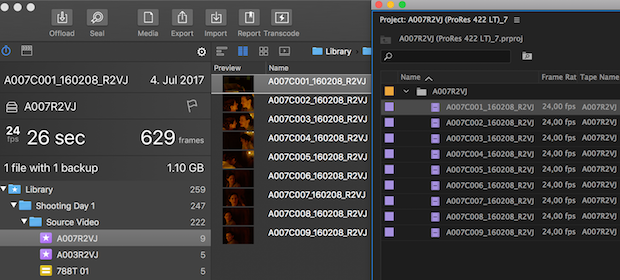
It is a common requirement for the DIT to be able to provide metadata for the editing department. With Premiere Pro having become a professional and widely used editing application for commercials as well as big feature films, on-set users of Silverstack like data management technicians and DITs have requested the export of metadata from Silverstack directly to Premiere Pro. Silverstack has always been a software with a broad range of interfaces to other vendors’ products, so adding the feature for transferring extensive clip metadata from Silverstack’s library to Adobe Premiere Pro was a natural extension to Silverstack’s metadata exchange capabilities. This export feature is now available since Silverstack version 6.
You can watch a quick tutorial here, that shows you the transfer in more detail:
You are currently viewing a placeholder content from Default. To access the actual content, click the button below. Please note that doing so will share data with third-party providers.
The recently released product Silverstack Lab includes full-grown capabilities for dailies creation, and also supports an automatic metadata workflow for Premiere Pro. The XML file with the metadata for Premiere Pro is provided automatically together with the transcoded clips for a streamlined and even more automated workflow.
You can take a look at Silverstack Lab’s dailies creation and metadata exchange capabilities with our 14 days trial.
The Complete Set-To-Post Software.



