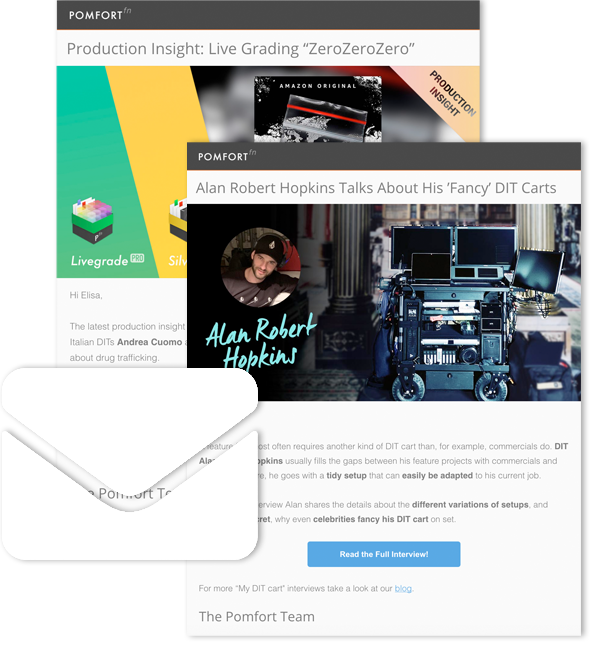Motivation and Use Cases
This is the first part of a series of articles about HDR production and the implications on the film set. The series covers typical use cases, presents best practices, and offers insights for setting up all required devices and systems.
In this first article, we want to lay the foundations by discussing a few central topics: First, we cover the motivation behind using HDR technology for on-set activities. This understanding lets us derive specific requirements and consequences for camera departments generally and the DIT cart specifically. We also provide an overview of the required equipment.
Ensure not to miss the other parts of the “HDR Preview on Set with Livegrade” series:
HDR Productions
Within the last few years, producing content for HDR (high dynamic range) displays has evolved from an experimental process to almost the standard for selected productions. With streaming technology, HDR content has the potential to reach a lot of homes. In fact, the availability of HDR TVs in households is increasing at a fast pace: Estimates indicate that more than 50% of new TVs sold in the US in 2020 have HDR capabilities.
Motivation for HDR on Set
For such “HDR productions” many of the involved activities, ranging from set to post-production, often still happen in SDR (standard dynamic range) – the same way it has happened before in the last years. Only during the color grading process, an HDR version is created. But if the DP (director of photography) of the show wants to control the look of the image from the beginning, viewing in SDR on set is not sufficient anymore.
A good share of the decisions made on set are based on the preview image on the on-set monitors. Some aspects of the image cannot be seen and appropriately judged on a non-HDR monitor – but are captured by the high dynamic range of the camera’s sensor and may show up during finishing again:
- In SDR, the blacks are usually quite compressed and lack detail. In HDR, these details can reveal unwanted gear, cables, or sensor noise, that could have been avoided during shooting.
- The same applies to highlights: On an SDR monitor, a sky or window might “burn out” and appear as flat, white surface while actually carrying (wanted or unwanted) image information.
- Different specular highlights like reflections appear as white spots on SDR, although these highlights’ brightness can differ significantly. Depending on their brightness on an HDR display, different specular highlights can accentuate unexpected areas of the image, which might require VFX adjustments for HDR.
- Highlights can be much more saturated in HDR. While in SDR all “bright” colors eventually tend to get white, they stay saturated for much longer in HDR. That can influence the choice of lights or light emitting surfaces visible in the scene.
- In HDR, the “shuttering” effect of panning is stronger due to the increased contrast.
- The lighting setup for SDR usually creates a “compressed” light situation with lights adjusted for a specific, small range of brightness on the scene’s actors and objects. For HDR, the lighting setup can extend to a larger range of brightness.
- When finishing for HDR, the dynamic range of the output device (the HDR display or TV) is much closer to the camera sensor’s dynamic range. Hence, hitting the exposure range so that all scene elements are within the usable dynamic range of the sensor becomes more delicate – especially with available light or in daylight situations.
Although these mentioned aspects have a rather technical character, they can influence the practical implementation of the creative intent on set: Exposure settings are chosen differently, the lighting might need adjustment, different material characteristics (i.e. reflectivity or luminosity) can become relevant for shooting objects in HDR, objects and practicals in the scene are positioned differently, and even camera movements might be planned differently.
Additional Requirements
So what is needed to provide proper HDR viewing on set? The apparent key element is the HDR display – in appropriate viewing conditions.
Like many other terms, “HDR” is applied broadly, and sometimes monitors are marketed as “HDR”, although they are only very bright monitors. While these have their undoubted benefits in bright viewing conditions, they might not provide the high dynamic range required for judging all those characteristics mentioned above. An HDR display for the camera department should be bright enough for the desired maximum nit level and have a very good black level (for the desired viewing conditions). The monitor should not be too small, as the size of a viewed image has an influence on the perceived contrast. It also should offer a high bit-depth for the input signals and for driving the panel, and proper color management and calibration possibilities. Only then the camera sensor’s full dynamic range, including all subtleties in the blacks and highlights, can be thoroughly reviewed.
Compared to regular SDR production monitors, such high-quality HDR monitors are still quite expensive. Realistically speaking, only a small fraction of monitors on set will therefore be HDR monitors. That introduces an additional complexity level: For the HDR and the SDR monitors, different signals need to be provided.
So the camera department’s new activities for HDR (and the DIT’s in particular) depend on both the available technology for HDR, as well as the requirements of the show:
- The different monitors and color spaces required for HDR and SDR need to be configured.
- Different digital looks for the different monitors (for instance, as a “trim pass” for HDR or SDR) need to be maintained, for example, for viewing in HDR and graded SDR dailies).
- Properly naming and tagging the different looks communicated to others (such as HDR and SDR LUTs and ASC-CDLs) is required.
- To avoid needing two monitors (SDR and HDR) side-by-side (which is never a very good idea from a perceptual standpoint), an SDR image simulation on an HDR monitor might be helpful.
Good News, Everyone!
Investing in additional gear like an HDR monitor is costly, of course. However, there’s good news: You probably don’t need to make further spendings. Most likely, all other equipment used in the camera department and on a DIT cart is already suitable for HDR productions.
The typically used SDI signal paths on a DIT cart provide 10-bit bit-depth, sufficient for previewing HDR. So without requiring any changes, all cables and patch fields and the SDI routers are perfectly capable of HDR. Furthermore, HDR is not necessarily a matter of resolution. Sure, previewing HDR in HD resolution might not be the perfect solution. However, it’s definitely sufficient when you’re only getting started with HDR and lets you avoid switching everything to 4K.
The LUT boxes used for processing the camera signals are a bit more tricky, but as a rule of thumb, the typical LUT boxes used on DIT carts can create the proper signals for display on an HDR output device. The only thing to be aware of is the LUT size: Experts consider a LUT size of 17x17x17 as too small for HDR, while the exact minimum LUT size for processing HDR signal is still up to discussion. But with a LUT size of 33x33x33 (which is the typical LUT size of a lot of devices), no problems are expected for the preview use cases on set.
Setting Everything Up…
With all the equipment now ready for HDR, it is “only” a matter of configuring everything correctly. In the next article, we will talk about all the relevant settings of cameras and monitors in the context of HDR viewing. We will also illustrate how to set up and configure Livegrade and the processing devices such as LUT boxes for that.
All posts in this series: