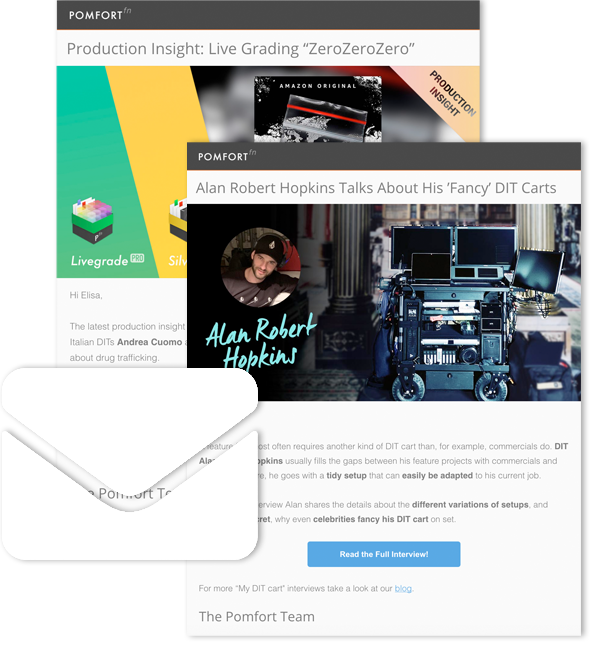Pomfort products such as Livegrade Pro and Silverstack Lab come with a broad range of color grading features. With Livegrade Pro, you can create looks on set based on the camera live signals. With Silverstack Lab, you can use these same looks (or modify and create new ones) for QC and rendering dailies. Both applications share the same, flexible concept of grading nodes.
In this article, we want to take a look at what you can do with these grading nodes, illustrate a few best practices for using them in real productions, and point out the consequences for the production’s color pipeline and workflow.
Grading Nodes
A look in the Pomfort products consists of grading nodes, each representing one filter applied to the image – either applied directly on the camera source image or loaded onto a LUT box as part of a 3D LUT representing the look. Each type of grading node offers individual controls to modify its behavior (for example, the “Saturation” slider of the saturation node lets the user choose the actual saturation value).
The order of these nodes is (in almost all cases) significant: A different order of the same nodes with the same settings will lead to a differing image.
A simple example that illustrates that effect well can be seen below.

Suppose you completely desaturate an image with a saturation node first and apply a color balance with a color wheel node after that. You will end up with a monochromatically tinted image, for instance, for a sepia effect.
If the two nodes’ order is inverted (the color wheel node first, then the desaturation node), you end up with a desaturated grey-scale image. Here you can use the color wheel node to balance the image before desaturating. For example, to let the sky appear brighter/darker in the resulting desaturated image, modify the blue channel in the color wheel node.
This effect has two consequences for the work in productions:
- Some effects cannot / can only be created with a specific order of grading nodes.
- Maintaining the order of grading nodes is essential for recreating the same image in another system.
Exchanging Looks
To recreate the same image in multiple systems, only commonly available color filters and settings should be used. As software products and hardware devices of different vendors often come with different color grading capabilities, compromises need to be established as “common workflows” for maintaining interoperability between systems.
Examples of color grading concepts that are commonly available in most systems are
- the ASC CDL (the “least common denominator” for color grading settings),
- the “cube” 3D LUT format as the now most widely adopted LUT format, and
- the ACES color system with their exchange formats AMF (ACES Metadata File) and CLF (Common LUT Format).
So depending on the filters used in a look, only specific exchange formats can be available to recreate the image in another system – or formulated differently:
If a particular exchange format is required by the production’s workflow (for instance, for dailies creation), limitations need to apply to select and order grading nodes.
In the example above, only the second order (color wheel first, then saturation) conforms to the ASC CDL standard.
Grading Modes
To support the transfer of looks from Pomfort products to other vendors’ systems, the grading nodes in the Pomfort products operate in so-called grading modes. Grading modes implement different color pipelines, and so each grading mode comes with specific capabilities.
Grading modes limit the types of allowed grading nodes and set up restrictions for these nodes’ order. The limitations of the chosen grading mode then enable compatibility with other systems when exporting looks as metadata files (such as ASC CDL or 3D LUT files).
Consequently, not all export options are available for each look – depending on grading mode and grading nodes’ selection and order.

Tip: For export, select only looks of the same grading mode and node setup when batch-exporting looks. Otherwise, the export options list will only show the export options compatible with every selected look.
Best Practices and Tips for Operation
In the followin section, we want to point out a few typical ways of working with grading nodes.
Camera Encoding vs. Output Encoding
The color pipeline from the camera signal or camera original file to your display device typically not only consists of creative color filters. It also contains color management transforms that convert an input image from the camera encoding and color space to the output encoding and color space for the display device.
So the order of operation concerns not only the use of creative grading nodes but also the positioning of the color management nodes.
The grading controls in Pomfort products generally distinguish between two different ways of color management:
- “Manual” color pipeline with a 3D LUT (either with a vendor LUT, or a user-provided LUT), or
- “Managed” color pipeline based on ACES.
“CDL-and-LUT” Pipeline
In the manual setup, you choose the 3D LUT that contains the color management part (typically in a “3D LUT” grading node) and group your creative effects (for instance, as “ASC CDL” or “Hue Curves” grading nodes) around that.
As a rule of thumb, creative grading nodes are typically placed before the color management/3D LUT node. The reason is that the 3D LUT increases the contrast ratio when converting from a typical camera “log” encoding and color space (such as Log-C, SLog3, log3G10, CLog, VLog, ..) to video encoding and color space (for instance, P3 or Rec.709 in SDR). But the increased contrast reduces the available image details of the image signal significantly.
Camera log encoding is used in cameras to capture (or “compress”) 10 to 12 stops of dynamic range in a 10-bit HD-SDI signal or a capture format with a similar bit depth. In contrast, a traditional Rec.709 signal has been originally specified not to carry much more than 5 to 7 stops of dynamic range.
So the log encoding increases the available dynamic range coming out of the camera, and the color management node usually reduces the dynamic range again (HDR pipelines are an exception to that).
The dynamic range reduction leads to the loss (or heavy compression) of many image details in the blacks and highlights. So the camera log signal coming out of the camera provides a lot more image information for creative color grading.
To maintain creative flexibility with contrast, brightness, and saturation in color grading and look development, working on a log encoding is highly recommended.
ACES Pipeline
Applying a creative color correction onto the image of different camera types only leads to the same (or at least similar) outcome when applied in the same color space and encoding. So in ACES, the first step in the pipeline is always transforming from the vendor-specific camera encoding into a standard color space (with the IDT, “input device transform”). At the end of the color pipeline, the output transform (consisting of RRT and ODT, “reference rendering transform” and “output device transform”) then converts the image for the display device.
So in ACES, creative grading nodes are typically placed between the input transform and the output transform which take care of the pipeline’s color management aspects. The common ACES color space uses a scene-linear color encoding, best for compositing and VFX. There needs to be an additional transform into a “log” working color space for grading filters such as ASC CDL. These additional transforms are automatically configured when choosing an ACES grading mode in the Pomfort products.
Order of Creative Grading Nodes
Let’s assume that an ASC CDL node is present as part of your creative grading nodes, but you want to use additional filters such as curves to refine your look further.
A conceptual consideration for placing the nodes would be the role of that additional filter in the color pipeline:
- If the filter is used to adjust exposure or color balance digitally, that node would ideally go before the CDL nodes. These kinds of image manipulations work better closer to the original camera image.
- If the filter is used to refine the actual creative look or adjust the tone mapping, it would ideally go after the CDL nodes, as these kinds of transforms work better closer to the output transforms or the transforms.
But in practice, you should be able to achieve very similar results on either side of the CDL node. So as a practical consideration in the workflow, it is probably easier to decide upfront for all shots where to place additional nodes.
The Pomfort products provide a way to export additional nodes together with an ASC-MHL file:
- For the “CDL-and-LUT” pipeline, this is an export of an ASC CDL file and a 3D LUT file containing all active nodes except the ASC CDL nodes.
- For the “ACES” pipeline, this is an export of ASC CDL values as part of an AMF file, and a CLF file containing all other nodes between input transform and output transform.
In both cases, only additional nodes after the ASC CDL nodes are assembled into the additional LUT file.
So the recommended order for additional grading nodes in the Pomfort products is
- ASC CDL first, then
- curves and other manipulations after that
to ensure the highest flexibility in the output options.
Multiple Color Wheel Nodes for ASC CDL
One unique feature of the Pomfort grading modes is the possibility to use multiple CDL nodes after one another for different purposes while maintaining compatibility with a typical “one-CDL-per-shot” workflow.
In the “Advanced” grading modes (“CDL Advanced” and “ACES CDL advanced”), you can use multiple “CDL” grading nodes (the nodes with the color wheels) for more detailed control of your look.

In the example above, the CDL node (with the label “CREATIVE”) contains the scene’s creative look. A second CDL node (with the label “LENS”) corrects a particular vintage lens’s green cast.
By splitting the CDL grade into multiple nodes allows you to treat them individually. You can enable and disable individual nodes, you can exchange the values easily with so-called node presets, and you can even choose the amount or strength of each node (seen on the right border of the grading nodes’ UI as a percentage control).
No matter how many CDL nodes you put in a row, the entire look can be exported as one ASC CDL file. In grading modes with a “CDL” in the name, the Pomfort grading pipeline internally concatenates all subsequent CDL nodes to one set of values for one ASC CDL filter. This concatenation is commutative, meaning that the order doesn’t matter here. So this is actually the only exception to the rule stated above that nodes’ order always influences the result image.
In the case of multiple CDL nodes the nodes get combined into one filter in a way that the order of the individual CDL nodes doesn’t change the outcome.
Freestyle modes
There is always the possibility that you need to try something that’s beyond standards and conventions. For that, the Pomfort products also provide “freestyle” grading modes with almost no restrictions concerning the selection and order of nodes.
Please keep in mind that freestyle grading modes’ export options are quite limited (usually to one 3D LUT containing all nodes). That’s the reason the freestyle modes are note recommended for typical production workflows.
Conclusion
In this article, we pointed out a few conceptual aspects of Pomfort’s grading module and illustrated the consequences for the production. We hope that helps you get started in the world of on-set look management and dailies grading and provides insights that help you in future shows.
All posts in this series: