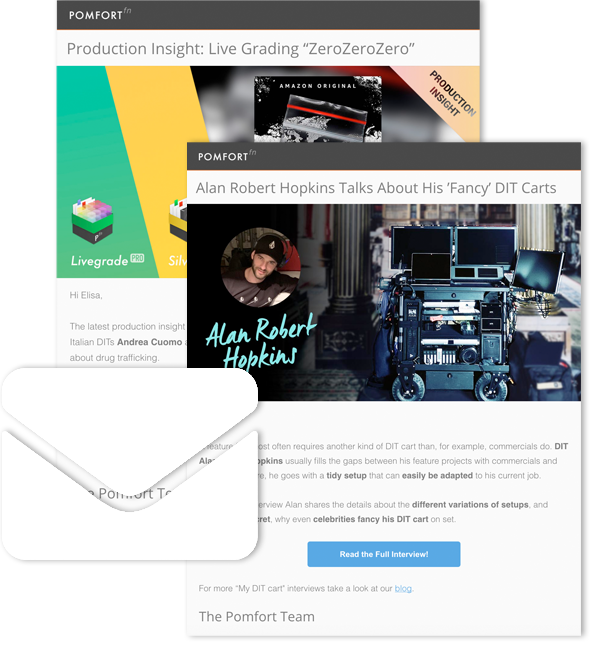Every film project undergoes a ton of preparation before the actual production of content starts. As the first shooting day approaches, you, as the responsible DIT, want to make sure that you show up fully prepared for your duties on set. After all, the fast-paced and quickly changing environment of a film set demands that you’re on top of your game at all times. As thoughtful preparation creates multiple benefits throughout the production process, it forms an indispensable activity.
When everything runs smoothly, being prepared simply helps you deliver your best work. If things get a bit more chaotic, thorough preparation enables you to continue fulfilling your duties while facing unexpected issues or tackling short-notice assignments.
Of course, a DIT’s prep work covers a range of different aspects (e.g., hardware, software, logistics, etc.). This article focuses on specific things you can prepare within your Pomfort applications. We will cover a handful of tips per product family (Livegrade, Silverstack, and ShotHub) to provide a comprehensive overview. Let’s get preparing!
Livegrade
1. Look Library
Livegrade’s look library helps you to manage the looks you expect to use for the shoot. Loading the looks into Livegrade upfront and preparing a structured look library with the looks you previously received from the Colorist gives you a great starting point for working with the looks on set.
Another use case that requires preparation upfront is, for example, creating looks or partial corrections for certain lenses and making them available in the look library to be called upon during production.
2. Router Presets
Livegrade integrates directly with hardware video routers, so you can control the routing from within the Livegrade interface. You can prepare presets, so a routing switch that requires some more changes to the routing can be accessed directly. Prepare your router presets in advance to simplify getting started on set.
3. Controller Actions / Keyboard Shortcuts
Livegrade allows the creation of custom controller actions and integrates with Elgato Streamdeck hardware panels, Tangent hardware panels, and also generic MIDI controllers. Furthermore, the keyboard shortcuts mapper in Livegrade lets you customize the keyboard commands for every main menu entry, giving you many options for preparing your most-needed commands. This simplifies your work on set as you can execute prepared commands with the touch of one physical button.
All in all, it makes sense to familiarize yourself with the controller actions in advance. They enable a fast and smooth working style that saves time.

4. Namings (Clip Identifier, Stills, Look Names, etc.)
Namings are an important part of the asset workflow. For example, they can make sure that assets belonging together can be associated throughout the complete production and post-production cycle.
Livegrade allows you to prepare standard names for certain metadata. For example, the default name for the clip identifier can be set in the application preferences, or file names for the export of still images can be prepared with path wildcards (metadata info from the library). All this can be prepared in advance to get ready for the first shooting day.
5. Device Configurations
The external hardware devices that Livegrade integrates with, like LUT boxes or capture devices, play an important role. The slots in the device manager can be prepared in advance, so your exact device configurations for the shoot are up and running once you start up Livegrade again.

ShotHub
6. Connect Applications
To enable cloud workflows with ShotHub, you first need to connect your desktop applications Livegrade and Silverstack to ShotHub via your Pomfort Account. This can be prepared before the shoot, so the connection is already established when you start your work on set. As soon as assets are available in the Livegrade and Silverstack libraries, they become immediately available in ShotHub. Because of your preparation, you’re set to use all the available services.

7. Invite Project Members
If you already know that certain people require access to the ShotHub library, you can also prepare this before the shoot. Invite colleagues in advance to already establish the communication chain and support smooth collaboration during the shoot.
8. Prepare Look Matching
Look matching via ShotHub provides a convenient way for bringing looks from Livegrade to the clips in Silverstack without manually exchanging files between the applications. You can prepare this by connecting Livegrade and Silverstack to ShotHub (see point 6.), and play through the look matching process to evaluate which look matching criteria fits your workflow best.
Silverstack
9. Offload Wizard Templates
Silverstack allows you to save the exact configuration of the offload wizard to a copy preset called the offload wizard template (destinations, path wildcards, cascading copy options, checksum types, and verification settings in templates). Once you have figured out your backup process, you can already generate the templates. Doing this in a calm environment before the shoot helps you be precise, so running backups on set then becomes quick and simple. If you know the expected formats, you can set it up to automatically apply input-specific offload settings by associating templates with input devices – another time-saver for preparation.
10. Table View Presets
The table view is at the core of Silverstack. It is necessary for clip reports, or for an overview of the parameters that are most important to you. You can build customized presets that reveal the exact set of metadata you need in a certain context. You prepare your table view presets in advance based on what you expect for the shoot and adjust them along the way. Thus, you can start set work with the most important metadata always visible from the beginning.
11. Folder Structure
Agreeing on a folder structure in your files on drive is very important (We collected some related info here). It is also very helpful to think about and prepare the folder structure in your Silverstack library before the shoot. In this context, this post about folder structures in Netflix productions might also be helpful to you.
12. Report Settings
Your report settings can also be prepared before the shoot. Thus, you can immediately generate and distribute tailored reports as soon as assets become available in the library.
Above, we already mentioned the table view presets that are the basis for the “Clips” report – but pre-configuring other report types, like the “Shooting Day” report is also helpful. In general, for each report, you can select which information should show, and that can be done in preparation.
Check out this post on reporting for further details.
13. Transcoding Presets
If you create dailies with Silverstack Lab, the transcoding presets also play an important role. After having clarified the details about the settings of the deliverables, you can create the transcoding presets in Silverstack Lab. This enables you to get the proxy creation started right away once the OCN is registered in Silverstack Lab.
CONCLUSION
The provided list collects a few examples of prep activities that we consider meaningful. However, there are, of course, many other things that you can do and also alternative ways of accomplishing the above. So, feel free to reach out and let us know how you prepare your Pomfort applications for the first shooting day, as we’d love to share your tips with the community!
Last but not least: We can’t let you go without mentioning that both Livegrade and Silverstack offer an exchangeable settings file that gives you the possibility to take your application setup with you wherever you go. You can read more about it here.