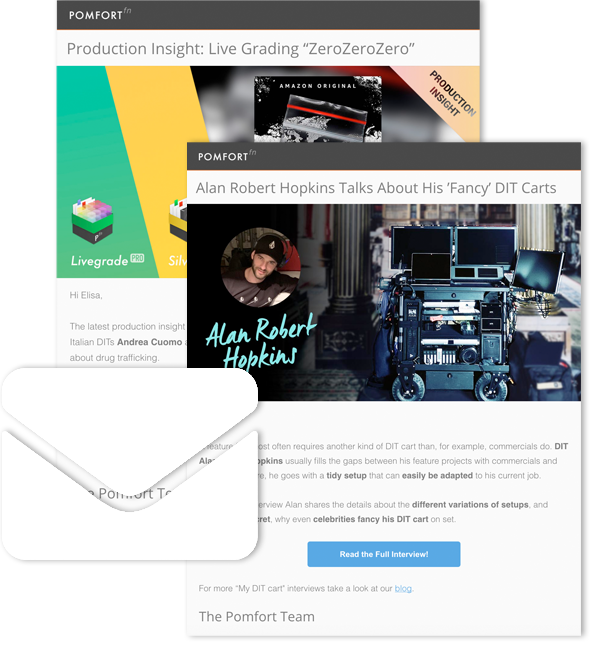Pomfort offers a range of software products specifically for on-set work. Each of those applications individually cover certain aspects of the DIT’s responsibility. In this article we want to give you an overview of how these products compare to each other, and how they collectively work together in typical scenarios on set.
Media Asset Management
The Silverstack family consists of powerful software products which are continuously used on numerous film sets around the world. These software applications cover most of the fundamental “digital” tasks on set – specifically when it comes down to bring camera source footage into a managed data process starting directly outside of the camera.

The individual software products are:
- Silverstack Offload Manager: The application is a secure and simple to use tool for offloading and backing up camera footage. It performs multi-destination backups of camera media, and can create a range of PDF reports.
- Silverstack and Silverstack XT: The applications cover a broad range of media management related tasks and extend the elementary functions of the Offload Manager by offering a comprehensive clip and metadata library. This library gives the production a clearly arranged structure of the project, and allows to natively playback, quality check and annotate clips of all kinds of professional media formats. Silverstack XT additionally comes with support for further special camera formats and offers an enhanced feature set.
- Silverstack Lab: This application extends Silverstack XT by all essential features related to dailies creation. It covers automated sound-sync by timecode, color grading and look matching, presets with tons of options for the format and appearance of the rendered clips, and the capability to transcode clips to multiple destinations in the background.
Digital Imaging
The Livegrade family consists of applications that are used in a broad range of productions around the world. They cover tasks related to the live images from cameras, such as monitoring images and metadata in realtime, applying and managing colors and looks, as well as processing interactive color grading to the live images.

The individual software products are:
- Livegrade Pro: This application works with a range of typical on-set hardware products to enable multi-camera live grading of digital cinema cameras. It is used to build comprehensive camera logs based on live camera metadata, and records and displays frames and clips for reference.
- Livegrade Studio: This application extends Livegrade Pro by features for advanced production environments with multiple cameras and complex routing requirements.
Cross-functional workflows
The responsibility of a DIT is not limited to one of the mentioned areas, but very often the tasks need to be performed in close connection. The creation of dailies as a „deep” delivery is a good example to illustrate how information and data is integrated from a range of sources, and how different applications are used to work together.
Collecting Source Media
In most productions the original camera media or drive is not the medium that is used to work with later (e.g. for making QC, creating dailies, creating VFX, etc.). So moving off data from original camera drives by creating multiple backups is an important part of the preparation of the dailies creation process. There are two possible workflows for that:
- Local backup: Offloading and dailies creation happens on the same machine to a directly attached large and fast storage such as a RAID system. This is a common use case for one or two cameras as well as for a moderate shooting ratio and/or lower source media bitrate (e.g. ProRes recording instead of RAW). This setup can be covered with one instance of Silverstack Lab.
- Offload and dailies on separate machines: Sometimes the amount of data is so high, that one machine is simply not enough to both offload and transcode all media during the shooting day. So a solution could be to use one computer for offloading, and another one for transcoding. This means that the media needs to be shared (for example with a network attached storage) and that the clip library needs to be transferred from the offloading computer to the transcoding computer in order to benefit from the distributed metadata. This way a mixed setup with one Offload Manager or Silverstack together with one Silverstack Lab is a feasible solution.
Transferring Metadata
For creating dailies for editorial it is often essential to attach, embed, or burn-in clip metadata (e.g. slate information with scene names). Such metadata is captured in several places on a film set, so the DIT might benefit from data that already has been entered elsewhere. The following scenarios are possible:
- QC in Silverstack: When Silverstack is used, the powerful media player makes all media instantly available for viewing and for a basic QC. There are several ways (e.g. a dedicated metadata panel and a range of keyboard shortcuts) to enter slate information or other metadata directly based on the slate visible in the image.
- Import from audio: Associating camera material and externally recorded audio is one of the key parts of creating dailies. Audio files often include slate information, as this is needed to manage audio clips later in editing. Silverstack Lab can be used to extract the slate information from the audio files during the matching of video and audio.
- Import from Livegrade: When using Livegrade to prepare looks for dailies (see below), a broad range of metadata is captured already in Livegrade. So during the import and matching of looks and clips, metadata can also be extracted and used by Silverstack Lab.
- Import from external applications: Silverstack has the capability to import selected metadata also from 3rd party applications. For example the app “MovieSlate” can be used to enter slate information with an iPad, afterwards metadata can be imported into Silverstack’s clip library.
Adjusting Looks
In order to maintain a consistent look for dailies, adjustments of the grade might be necessary for some clips. White balance or exposure might be off a bit due to changed lights, another lens or filter might has introduced a color cast for some shots, or the switching from a wide angle shot to a close-up transforms the contrast impression. Such variations in the recorded clips are easily adjusted with primary grading controls. Here are three different workflows to get color graded dailies.
- Apply and change looks in Silverstack Lab: Silverstack Lab offers a full set of primary color grading controls that can be used to apply and adjust the look of each clip when going through the attached source media for review. So a basic workflow would only need Silverstack Lab for offloading, adjusting the look of the clips, and transcoding the dailies.
- Look matching from Livegrade: Livegrade is the application for color grading live signals. So getting the look right on the live output of the camera (which can be set to have the exact same appearance as the recorded clip in Silverstack) saves time for grading work when the footage becomes offloaded later. Silverstack Lab can import look metadata from Livegrade for an entire shooting day (as a “look archive”) and automatically apply looks to clips, e.g. based on time code or clip name.
- Use look metadata from camera: Grading dailies is always faster when some initial look is already applied to the clip while shooting. Some cameras allow for in-camera grading – for which an application like Livegrade is used to set and adjust the look already in the camera. The live image then already shows the correct look directly at the camera, and the camera stores look metadata with the source clips, so that it can be recalled, applied, and further adjusted for later usage in Silverstack Lab.
Organizing distributed activities
When work is split over several applications or computers, this can be organized in different ways – depending on the size of the camera department and the organization of dailies creation.
- One machine with one operator: Although the offloading of camera footage, and transcoding dailies are separate activities, they can be integrated on one machine. If the amount of data is not too high, this can be accomplished by one user. Silverstack comes with a set of features to manage resources on one machine to efficiently balance CPU and GPU requirements for offloading, QC, and transcoding tasks.
- Multiple machines with one operator: In projects with high data quantities one DIT or data wrangler might split offloading of cards, transcoding, as well as live grading on several machines. Only one operator coordinates two or more machines, merges project metadata from all workstations in one central place (for example to one dedicated computer, or to the Silverstack Cloud web system) and is always capable to maintain overview of all activities.
- Multiple machines and operators: When splitting work between several operators, a data wrangler might be taking care of the media asset management, and the DIT manages monitors and live grading. Information about camera media gets collected from multiple applications of the Silverstack family via library export and import. Look archives carry look metadata from Livegrade to Silverstack. With these mechanisms integrating data from several stations allow for flexible workflows even when disconnected from the internet.
- Working in multiple units: When working with multiple units the exchange of reference material as well as all kinds of metadata becomes a challenge. The mechanisms mentioned above can similarly be used also in multi-unit productions in order to maintain consistency in the work of the individual units.
Further reading
If you want to learn about the details of the described workflows and possibilities to transfer information, there are many possibilities to read documentation about it on our website and the knowledge base for each product.
The overview sites on our website about media asset management and digital imaging can be reached through the following links:
https://pomfort.com/products/media-asset-management/ https://pomfort.com/products/digital-imaging/
Information about running local backups and transcoding in Silverstack / Silverstack Lab can be found in the following articles:
- Parallel Offloading: https://kb.pomfort.com/?p=1575
- Transcoding in Silverstack Lab: https://kb.pomfort.com/?p=11217
Details about how to transfer a Silverstack library from one machine to another are available here:
- Library Metadata Exchange: https://kb.pomfort.com/?p=4940
If you are working with the Silverstack Offload Manager please refer to the section “Export Library to Silverstack XT and Lab” in the Offload Manager manual:
Additional information about automatic audio sync in Silverstack Lab and how to leverage slate metadata in audio clips can be found in this article:
- How to automatically sync audio based on timecode in Silverstack Lab: https://kb.pomfort.com/?p=10116
When working with a LiveGrade product together with Silverstack, details about transferring looks and metadata can be found in the article:
- Look Matching: https://kb.pomfort.com/?p=7613
- Transfer Looks from LiveGrade to Silverstack: https://kb.pomfort.com/?p=7418
A free white paper on how on-set looks can be beneficial for dailies creation is also available in our blog:
Summary
With the Pomfort products the DIT work and the “IT responsibility” in the camera department are covered comprehensively. But the products not only stand for themselves, but also work together in various ways. No production has the exact workflow as another one, so the Pomfort product strategy needs to provide flexible solutions with the overall workflow in mind.