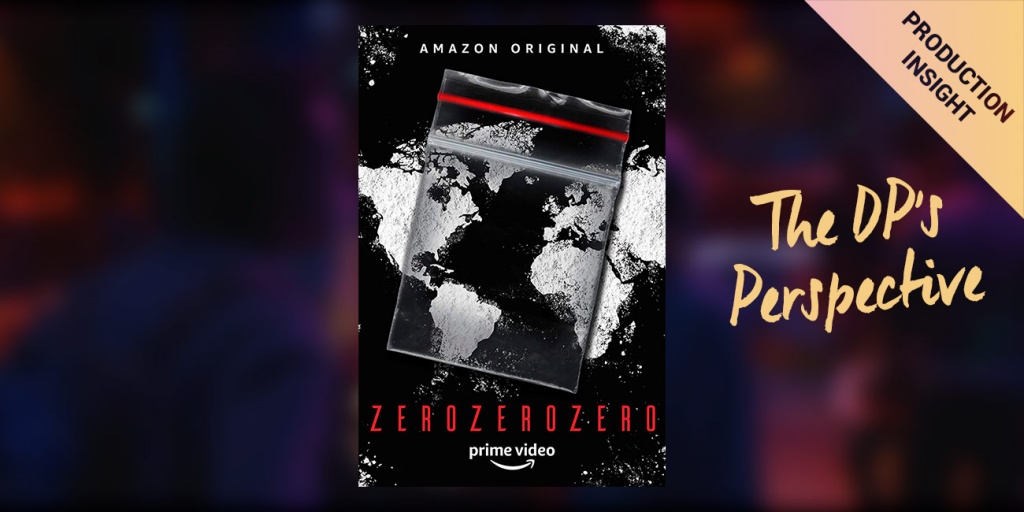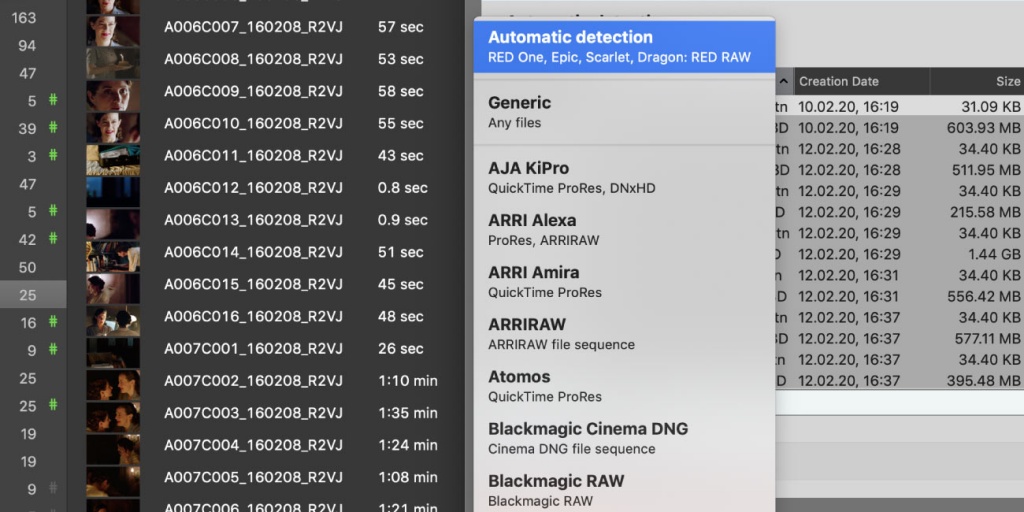How you can benefit from using labels within the Pomfort ecosystem 6 min read

Taking inspiration from labels in the analog world, digital products adopted this generic concept for their specific purposes. Our products Livegrade and Silverstack, also let you add customizable labels to either shots (Livegrade) or clips (Silverstack). In addition, our cloud application ShotHub enables you to transmit labels for look matching in Silverstack. This blog post explains how to make the most out of this handy feature by highlighting essential practicalities and key benefits of using labels within the Pomfort ecosystem.