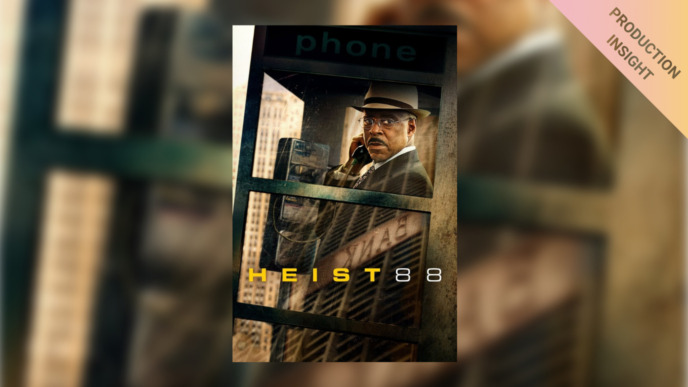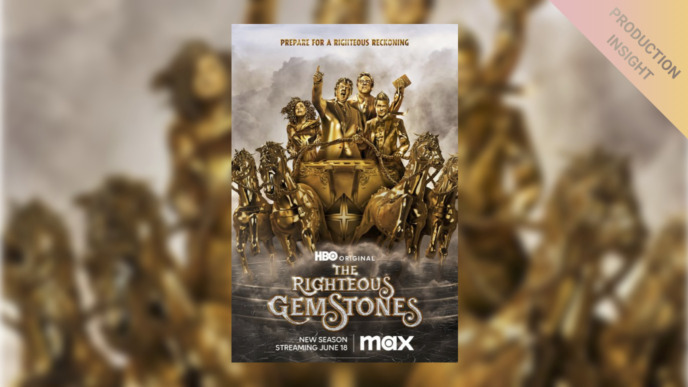The feature horror film It Lives Inside tells the thrilling story of a falling out between two teenage girls and a demonic entity that results because of it. On set, DIT Kevin Hawkins implemented a purposeful workflow with the entire Pomfort camera department ecosystem to hand off as much information as possible to post-production, which brought the added bonus of simplifying the jobs of the DP, director, VFX supervisor, and second unit teams.
We got the chance to sit down with Kevin to learn more about the production and his workflow, but first, we asked Kevin to give us some background on himself and his professional life:
My name is Kevin Hawkins and I am an IATSE ICG DIT and colorist based out of Vancouver, Canada. After graduating from film school in 2001, I spent 10 years working as a freelance editor and videographer before moving to Vancouver to be closer to the film industry. I began working on set for small indie productions as an on-set editor. I would offload and organize the camera media, then begin to roughly assemble the scenes as they came in.
It wasn’t until I was on set with a union camera operator who helped me navigate my way into the union as a digital loader that I started my journey in the camera department. I worked as a digital loader on Bates Motel Season 5 and quickly fell in love with the technology and software associated with the job.
Here in Vancouver, we shoot a lot of Hallmark and Lifetime MOW (movie of the week). These are smaller-budget productions that are great training grounds for up-and-coming technicians learning their craft— just like I used to be. I spent a couple of years working on these MOW sets and used that time to really build and develop my skill set and my DIT Cart.
In the beginning, I only had one LUT box and a handmade cart built to resemble an Inovativ Echo cart. Camera rental houses always supplied monitors and any other equipment I needed to support the DP.
I would invest in a new piece of equipment for each show, until I had a fully functioning cart capable of handling six camera feeds, routing to multiple villages/monitors, and implementing a color-critical workflow that would be later passed on from set to a dailies lab.

Admittedly, it took me years to fully understand a DIT’s role. As my confidence grew, so did my skill set and ability to offer different services and workflows for each production. I’ve used Pomfort’s software from the beginning and often referenced Pomfort’s Knowledge Base[1] to learn more, which has been a huge help.
Then, I began Cinelab Digital, a full-service color and data lab. My intention was to diversify and offer services beyond digital imaging on set. I now use the entire Pomfort camera department ecosystem in my dailies lab workflow and encourage other data managers and DITs to implement the software— especially when I am supervising post-production or mastering color. I do this to keep the workflow and the metadata all secure within the same, functional ecosystem.
You usually spend your time working on feature films and episodic television shows, and most recently, you worked on a production called It Lives Inside. So, can you tell us how you got involved with this project and what were your main responsibilities?
It Lives Inside is a feature horror film. I was hired by DP Matthew Lynn after being recommended to him by one of the producers I had previously worked with. It was a great fit. Working with Matthew was incredibly humbling and it was fun to be next to him during the shoot.
My responsibilities and workflow change per production, so for this one, I was live grading, managing data, and helping Matt with consistency and color control.
Which camera(s) were used on this project?
We used three Arri Alexa mini bodies for this film. We shot 3.4K, ARRIRAW, and framed for 2.39:1 using Cooke Anamorphic lenses.


You also worked with the entire Pomfort camera department ecosystem for this project. Were there any specific production requirements that influenced this decision?
I use Livegrade Studio and Silverstack Lab for all of the shows I work on, big and small. The combination offers me the control I need to perform my job efficiently and confidently. The ability to accurately monitor and live grade what we’re shooting from my DIT cart and apply those CDL adjustments to the raw media after offloading in Silverstack Lab is a huge advantage. It gives the director and cinematographer confidence to know that what they’re seeing on set is being transferred to the dailies lab and ultimately to the rough edits with the exact creative intentions they spent so much time and energy on.

On It Lives Inside, I implemented ShotHub and immediately realized its importance. Sending my CDL files into the cloud from Livegrade Studio, and then pulling them down into Silverstack Lab to auto-populate to their associated clips is a huge time saver; especially for someone like me who doesn’t always work with a digital loader.

It’s also great for 2nd unit days when another DIT or DP needs access to metadata for scene matching or downloading the CDL files. VFX supervisors also love ShotHub for the extracted dynamic metadata and lens info. I always make sure that they have access to the archive once production has wrapped because I know it benefits the VFX teams to have that information on hand.
Could you please describe your on-set workflow? For which aspects of your work did you use Silverstack Lab, Livegrade Studio, and ShotHub?
On each show, I work with the DP to create an original show LUT in Davinci Resolve. We work to achieve a specific look with some ‘DNA’ or style embedded into it— whether it’s a film print to emulate, bleach bypass, or an orange / teal thing, we’ll determine what works best and is preferred during the camera tests.
Once we find something that we’re happy with, we send it off with the footage to the post house for a full pipeline passthrough. If everything gets approved and everyone is happy, I load the .cube show LUT into Livegrade Studio, all monitors, and camera bodies for the entirety of production.
I have a specific workflow designed that includes extensive grading on set to ensure the integrity of each clip that’s sent off to the dailies lab for processing. Livegrade Studio is integral to that. I do my best to match every shot and quality check each take from all cameras to ensure all creative intentions are carried through to the lab. I send a CDL file with each clip regardless of whether or not it has any value changes and I accompany them with reports and notes for the dailies colorist and assistant editors if needed. I use capture cards to record every take and use those to color match from a master reference shot.
I believe a big part of my job is being the bridge between set and post by handing off as much information to post-production as possible.
CDL adjustments are made in Livegrade Studio as we shoot, but most of the look comes from the designed show LUT, lenses, lighting, etc. I mostly use CDL adjustments for primary balancing. ShotHub uploads the CDLs and metadata into the cloud in the background (love this feature) and when I’m ready to offload camera cards, I pull the looks down into Silverstack Lab and match the CDLs to the raw clips via timecode as well as auto sync audio. I like to apply the looks in Silverstack Lab because it’s important to create an accurate archive of everything that’s shot throughout the production. I find this really helps maintain continuity, especially when crew members or 2nd units need to match or find answers from scenes we shot previously.
A feature I really like in Silverstack Lab is that you can extract dynamic metadata, fill out certain fields with specific information, or crop, rotate, and adjust clips. I believe a big part of my job is being the bridge between set and post by handing off as much information to post-production as possible.
Nobody from post-production is on set while we’re shooting, so the more information they have from the production, the better off they are to do their jobs. Thankfully, Silverstack Lab and ShotHub help a lot with that. There are so many features written into the Pomfort software that there are endless possibilities when it comes to creating different workflows for each production. I’ve found something that works for me now, but as technology continues to evolve, so will the needs of production and so will my workflows.
How was your overall experience working with the whole Pomfort camera department ecosystem? Were there any features that you used frequently, or liked in particular?
My overall experience with Pomfort software has been amazing. Having it really helps add an extra layer of professionalism and trust, and it makes me look good when I’m hired for shows. Both the desktop applications and cloud services have so much built into them that whatever is asked of me on set, I’m able to easily accomplish.
One feature I use every day that surprises DPs, directors, and producers is the ability to swipe left / right / up / down or crossfade when I’m coloring to match a reference. That feature working in tandem with something like an UltraStudio Mini Monitor really makes the creative team feel like they’re in the DI suite while being on set. I consider my DIT cart a color suite on wheels and I really enjoy utilizing that feature in the tent.
Were there any particularly challenging situations or setups on this project? If yes, how did you address them?
Production came back a year after we wrapped principal photography for two pick-up days of a couple of scenes that needed some extra love. I had been on a handful of different movies since then and had closed my Livegrade Studio and Silverstack Lab projects in the software and moved on to other things.

Thankfully, the Pomfort software all have an archiving feature, so I was able to access all metadata and stills from principal photography (even though the original source media was unavailable) to help Matt Lynn and Director Bishal Dutta reference what they needed in order to finish what they started. They had an iPad with clips and edits loaded onto it from post-production, but knowing what lenses we used for certain shots or color temperature and ISO, etc., was incredibly helpful.
When you think back to It Lives Inside, what is your most memorable experience? What did you enjoy the most?
When you’re making movies or television shows, you often build strong bonds with your co-workers. We spend hours on set together. I will always remember our crew as the most professional, kind, and passionate group ever. From the production office to the dailies lab and the editors, camera brothers and sisters, and every other department, we all had a blast making this movie, which shows on the screen.
Is there anything we didn’t cover that you would like to share or mention?
Just that I found it difficult to find information pertaining to the role of the DIT when I was first starting out. If anyone would like to reach out to me via email or Instagram, I would be more than happy to share any knowledge or answer any questions.
Thank you very much!
A huge ‘thank you’ to Kevin for sharing your behind-the-scenes insights into It Lives Inside with us!
[1] Knowledge Base
Listen to this article!
You are currently viewing a placeholder content from Spotify. To access the actual content, click the button below. Please note that doing so will share data with third-party providers.
More InformationKevin Hawkins, DIT
Kevin's true passion lies in the art of storytelling through visuals. His journey has been one of continuous learning, adaptation, and a deep commitment to pushing the boundaries of what is achievable within the realm of cinematography and post production. With a unique ability to bridge the technical and creative aspects of his field, Kevin Hawkins is a sought-after collaborator for projects spanning various genres and formats