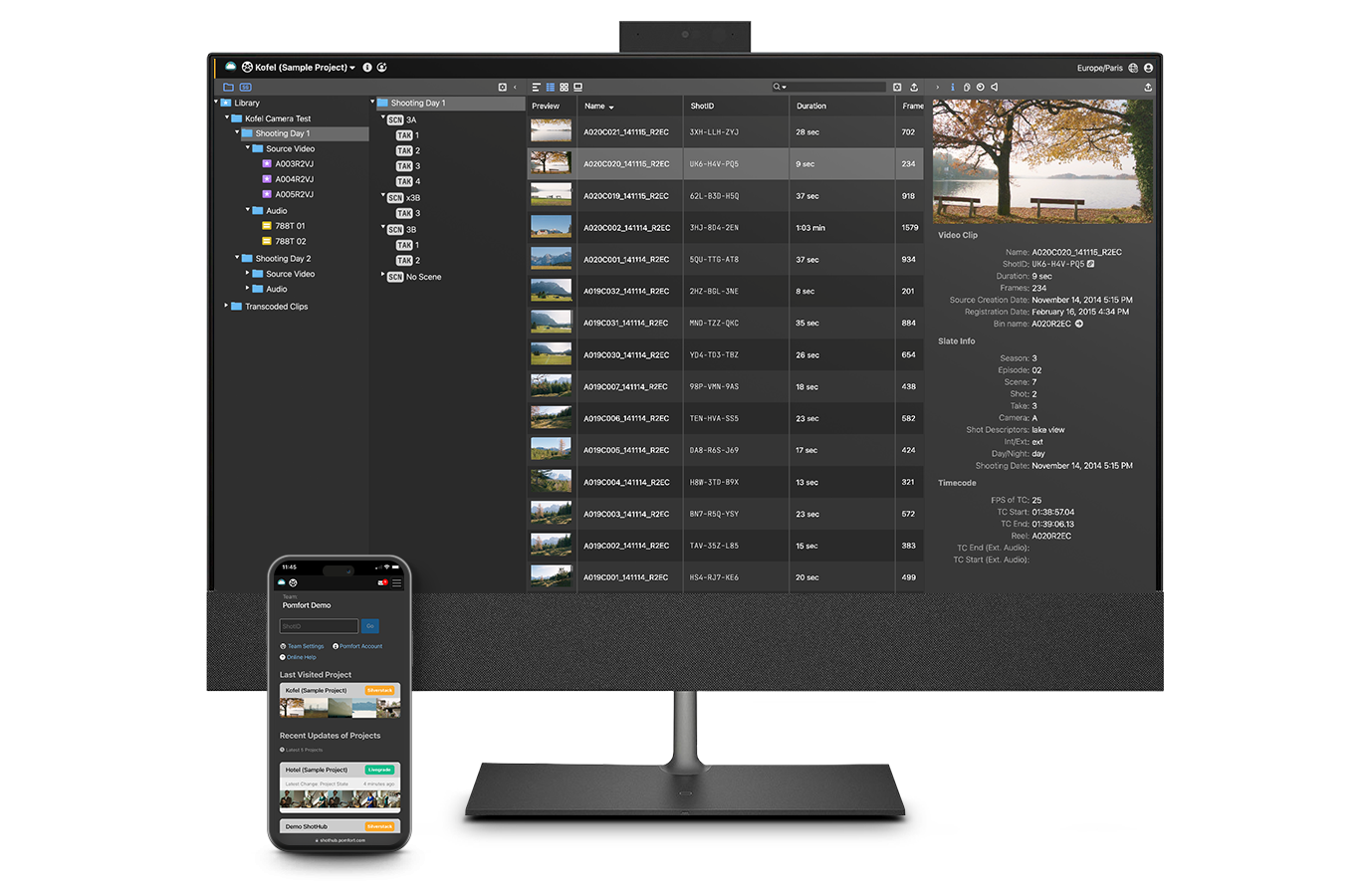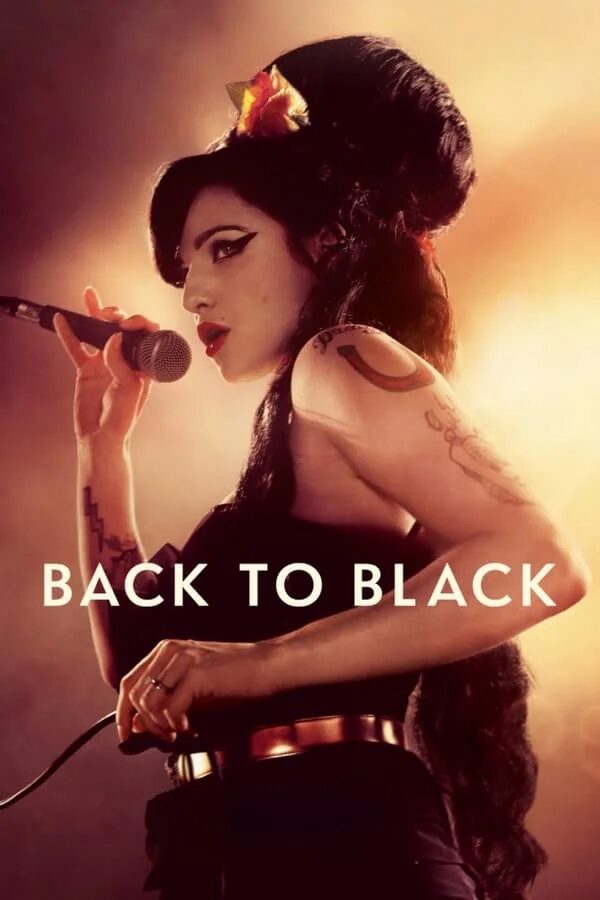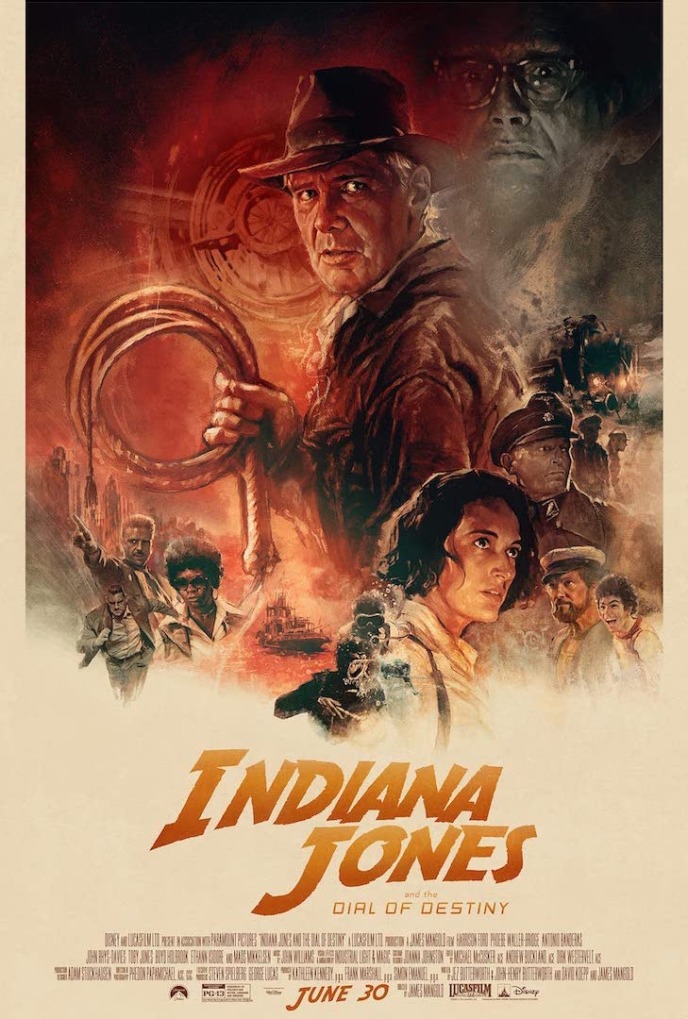What Is Livegrade Studio?
Livegrade Studio is the most comprehensive digital imaging system for demanding film productions, tying together all aspects of technical monitoring and creative visualization on the film set.
It enables creatives to interact and iterate on the camera image already during shooting. This reduces guesswork during production and enhances the filmmaking process.
The shared creative experience allows for an efficient, exploratory decision making process during production and increases the quality of the visual outcome. At the end of the day, it helps you make your movie production faster at a higher level of quality.
Livegrade Studio leverages the power of the production-proven functionalities of Livegrade Pro and provides an additional level of handling multi-camera and multi-monitor setups:
- Achieve superior image quality along with your DP’s intended artistic look for every scene, giving camera departments full image control on set, even with large and complex setups.
- React quickly to the DP’s changes to the stage floor by adjusting to the changes of production settings, camera systems, and lighting conditions with a flexible toolset optimized for multi-camera setups.
- Take advantage of the only digital imaging software that comes with grading modes for all industry-standard color pipelines ensuring a seamless color workflow from set to finishing.
- Let the team make more informed creative decisions by evaluating the scenes in a richer context with real-time looks and instant access to reference material, also for long-period productions with multiple units.
- Precisely communicate looks and metadata across disciplines to streamline and intensify collaboration with dailies operators, video assists, and post-production departments.
Advanced Setups
Livegrade Studio lets you handle challenging multi-camera setups intuitively, with customizable control features and powerful automation.
Experienced DITs
Leverage the power of well-known functionalities of Livegrade Pro and provide a whole new level of imaging support.
Rapid Co-Operation
Expand digital-imaging processes across multiple units and integrate other departments for handling time sensitive and demanding requirements with ease.
Powerful Grading in the Pipeline of Your Choice
Create Perfect Looks for All Output Colorspaces.
Livegrade Studio’s features serve demanding production requirements such as SDR/HDR dual monitoring for multi-camera shoots.
All primary and secondary color grading tools are provided to quickly visualize the DP’s creative intent on any HDR and SDR display. In addition, numerous grading modes enable working in industry-standard color pipelines (ASC-CDL + LUT, ACES, FilmLight, or camera-specific look pipelines) and seamless look transfers to dailies creation and post-production departments.
Livegrade Studio’s output colorspaces let you manage your on-set looks, captured media, and monitoring setup with ease - even in complex setups.


High-End Router Control to Optimize Your DIT Setup
Switch Fast Between Multiple Sources and Destinations.
The direct router control functionality in Livegrade Studio is a real game-changer explicitly designed for fast-paced film production environments.
Interactively change and map individual video routings directly from within the software or apply and automate your specific routing configurations’ presets. With these capabilities, the software significantly reduces setup time and simplifies complex configuration tasks that make operations run smoothly.
Bought a yearly studio license yesterday and immediately did tests matching Alexa LF and Sony Venice together! It was incredible!
Timur Gavrilenko, DIT

Highly Efficient Recording & Instant Media Exchange
Auto-Record Multiple Signals and Instantly Share Media Between Units.
Livegrade Studio streamlines recording of multiple camera setups and allows sharing reference media across production processes.
Easily set up automatic recording for multiple camera sources and capture high quality reference media on the fly.
Adding unlimited storage locations lets you flexibly extend your disk space. Furthermore, the media storage system allows a quick exchange of reference media with other Livegrade systems.
Real-Time Looks on Virtual Production Walls
Extend Your Digital Imaging Workflow to Virtual Production Environments.
Livegrade Studio integrates virtual production systems and technology. A “virtual” LUT box connects Livegrade Studio to an Unreal Engine system, enabling real-time lighting and look adjustments of the LED wall’s image. Integrating Brompton processors allows fine-tuning the color balance of your LED panels and foreground objects, providing a perfect basis for creative visualizations. Linked with the disguise Designer software Livegrade Studio offers convenient control of any number of CDLs in a Designer project to transfer visual intent on the LED wall in real time.
Learn more about supporting virtual production processes with Livegrade Studio on the corresponding workflow page.


Unlock the Full Potential of Your Look Libraries in the Cloud
Automatically upload your looks to the cloud, provide greater transparency, easily exchange look information with your team, and simplify your dailies creation workflow.
See MoreBuilt-in Third-Party Integrations
The Perfect Fit for Your Workflow.
Livegrade Studio comes with dedicated grading modes supporting FilmLight and Colorfront color pipelines, and seamless integrations with QTAKE systems and Colourlab Ai.
FilmLight Integration

The FilmLight integration lets you benefit from a consistent color pipeline from set to post by exchanging looks with FilmLight applications via the proprietary BLG file format. You can choose from a wide range of input and output transforms and grade via ASC-CDL in FilmLight’s T-Log/E-Gamut working color space and others. Finally, exported BLG looks preserve all parameters, ensuring full editability in other applications.
Colorfront Integration

The Colorfront Film integration supports the “Colorfront Film” color pipeline in the AJA FS-HDR device. All controls and options of the Colorfront Film pipeline are available in Livegrade Studio. This allows continuous working within the Colorfront Film pipeline from the start.
QTAKE Integration

The QTAKE grading integration lets you adjust looks in QTAKE directly from Livegrade Studio. Therefore, QTAKE acts as a signal processing system – similar to a LUT box – controlled by Livegrade Studio. This simplifies the interaction with video assists on set.
Colourlab Ai Integration

The Colourlab Ai integration enables you to provide a framegrab for analysis to the Colourlab Ai app and receive back auto-generated look metadata as ASC-CDL and 3D LUT.
Advanced Productivity for the Pros
Handle Your Tasks Even Better.
Livegrade Studio takes your productivity to the next level, with features that make working in multi-camera setups simpler, faster, and even more powerful.

Choose to automate your on-set color workflow. This can be either done with in-application automation or by triggering your custom scripts.

Group your slots into stages to control scene-specific metadata, shot creation and recording actions simultaneously for multiple independent units within the same project.

Remotely monitor camera settings and metadata directly in the software to ensure consistency across multiple cameras. Record dynamic lens metadata and share it instantly on set.

Official Bearers of the Aces Logo
Both Livegrade Pro and Studio meet all required qualification criteria to be accepted to the ACES Logo Program by the Academy of Motion Picture Arts and Science.
It’s official: Be assured of a convincing ACES experience when using Livegrade Pro and Studio, giving you the confidence to drive your actions purposefully.
Start Your Livegrade Studio Journey Today
Find the Best License Model for You.
Livegrade Studio
Livegrade Studio lets you handle challenging multi-camera setups intuitively, with customizable control features and powerful automation.
If you already have an existing Livegrade Pro subscription, you are eligible for an upgrade.