What Is New in Silverstack?
Got a license key? Download the latest version in your Pomfort Account to access all listed updates.
Version
What’s New in Version 8.7?
Format Support:
- ARRI ALEXA 35 Clips With CCM Looks: Automatically extract up to 3 custom LUTs from clips shot with ARRI’s new custom color management looks: CMT, DRT SDR, and DRT HDR.
- Sony Burano X-OCN: Integrated support for raw footage from Sony’s new camera. [XT only]
- Blackmagic RAW: Added support for various Blackmagic, Panasonic and Fujifilm cameras.
A detailed list of all changes can be found in the Silverstack 8 changelog.
What’s New in Version 8.6?
Performance and Image Quality:
- H.264/H.265-based Codecs and ProRes: Significant performance boosts for many video codecs (e.g., XAVC, XF-AVC, MXF-ProRes) on Apple Silicon systems with video and/or ProRes decode engines
- ARRIRAW: Boost of decoding speed with new ½ and ¼ resolution modes; Support for monochrome cameras
- (YUV) Video Formats: Better color accuracy for playback and transcoding with revised 16 bit video processing pipelines
- ProRes Decoding Quality: Better color accuracy when using 8 bit ½ and ¼ decoding resolution modes
Library and Workflow:
- LockitNetwork Metadata Importer: Import script/continuity metadata from the LockitNetwork cloud service
- AWS S3 Upload Improvements: Support for upload of multi-part clips and better support for self-hosted “S3 compatible” server
- Header Info to Library: Automatic import or manual take-over of special metadata fields to Silverstack’s custom fields
- AMF Export with UUIDs: Unique identifiers for referencing batch-exported AMFs and their ALE index
Still Export and Transcodes:
- Dynamic Burn-Ins: New burn-in wildcard tokens for custom arrangement of dynamic metadata fields (e.g., Video/Audio TC, Tilt/Roll, Focus Distance)
- Still Image Export Preset: On/Off switches for easier use of multiple export presets for different activities
SDI Video Configuration:
- Extended Signal Range: Configure your SDI out to legal (default) or extended signal range [XT only]
- RGB-YCbCr Conversion Matrix: Select the conversion matrix for advanced workflows [XT only]
Daily License Activation Mode:
- Optional Daily Activation Mode: Convenient option for using the same license on multiple devices on different days
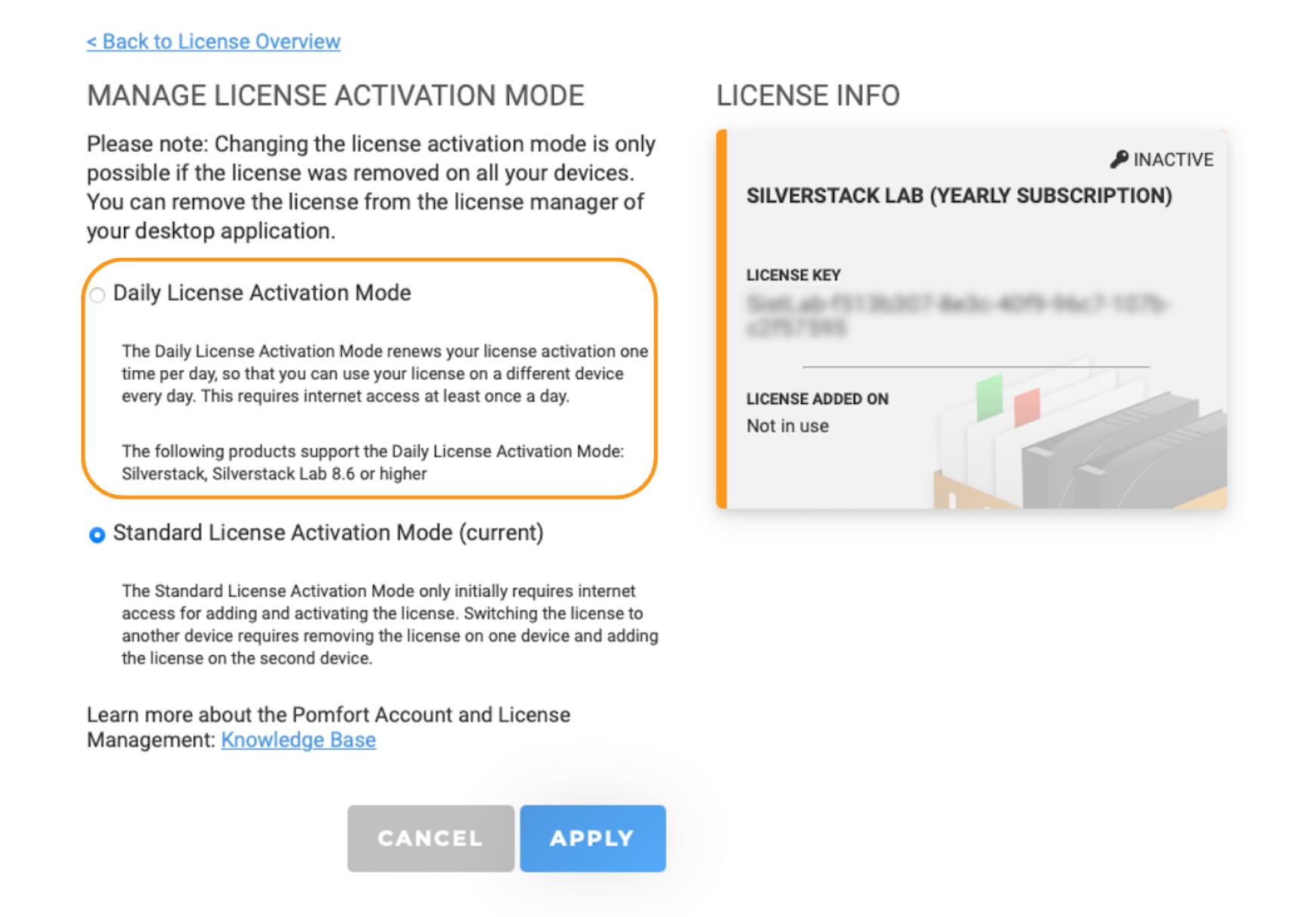
Daily License Activation Mode
New Day, Different Machine.
The optional “daily license activation mode” allows to use your Silverstack license on different machines on different days.
Have you ever forgotten to deactivate your Silverstack license before switching machines? In the Pomfort account, you can set your license to the new daily activation mode. This will automatically release the license on your computer after each shooting day. Starting the next day on a different or the same machine, you can conveniently activate the license on the exact system you need today. Activating the license at the beginning of a shooting day requires an internet connection, so don’t forget to switch back to the “Standard Activation Mode” in your Pomfort account before moving to the desert…
What’s New in Version 8.5?
Format Support:
- Sony MXF ProRes (Venice / Venice 2): Metadata extraction, playback, and transcoding for Sony ProRes footage in MXF container
- DJI Cinema DNG: New import option and look processing, including custom RAW settings and decoding colorspaces for DJI’s RAW format [XT only]
- More Sony FX-3 Internal Audio Codecs: Added support for Sony XAVC-S footage with 24bit and/or 4-channel audio
Performance Improvements:
- ARRIRAW: Significant boost on M1 Ultra systems
- Sony X-OCN: Improved performance with new Metal pipeline [XT only]
Look Export:
- AMFs with ALE: Add an ALE index to your batch exported AMFs to reference AMF files with clip names [XT only]
What’s New in Version 8.4?
Look and Color Pipeline:
- Decoding Color Space: Select decoding color space and gamma for Alexa Mini LF, Sony X-OCN [XT only], and Canon CRM footage
- More Accurate Results: Due to many optimizations under-the-hood, e.g., updated integrations of camera vendor SDKs, better color space and gamma detection for Sony and Canon footage, revised transformation algorithms
Alexa 35:
- HDE Workflow with Codex Device Manager 7.0 Beta: On-the-fly HDE compression of Alexa 35 RAW footage during offload; seamless integration including metadata and thumbnail extraction, playback, and source verification [XT only]
- Log2Log LUT Extraction: Extracts custom (creative) LUTs separate from transformation LUTs - for more granular workflows with Alexa 35 footage
Sony Venice 2:
- Firmware 2.0 Support: Support for new RAW formats, frame rates, and recorded user LUTs [XT only]
Offload:
- ASC MHL: Continue existing ASC MHL manifests or create new histories when offloading and backing up
- More Checksum Methods: Added support for more hash algorithms: C4ID, XXH3, XXH128
- Faster Verification: Optimized verification process for more speed on M1 systems and in certain configurations
Transcoding:
- Automatic Decoding Quality Mode: Let Silverstack choose the best-suited decoding quality depending on source and target resolution - for best quality at minimum transcoding time
ShotHub:
- Dynamic Metadata Sync: Make extracted dynamic metadata available across multiple desktop applications via ShotHub
Info: Requires macOS 11 or newer
ASC MHL For Offload and Backup
Create and Continue Hash Manifest Histories.
Silverstack 8.4 comes with support for creating and managing hash manifest files of the new ASC MHL standard.
The offload wizard indicates if the source volume contains an existing ASC MHL history and checks if any files are missing. If an ASC MHL history is found on the source, the history is continued on the destination volume (if possible). Cascading copy creates a first generation on the first run’s destination and an additional second generation on the second run’s destination. Together with ASC MHL, Silverstack introduces new checksum methods, like C4ID, XXH3, and XXH128, for even more flexibility to ensure file integrity in your data management workflows.
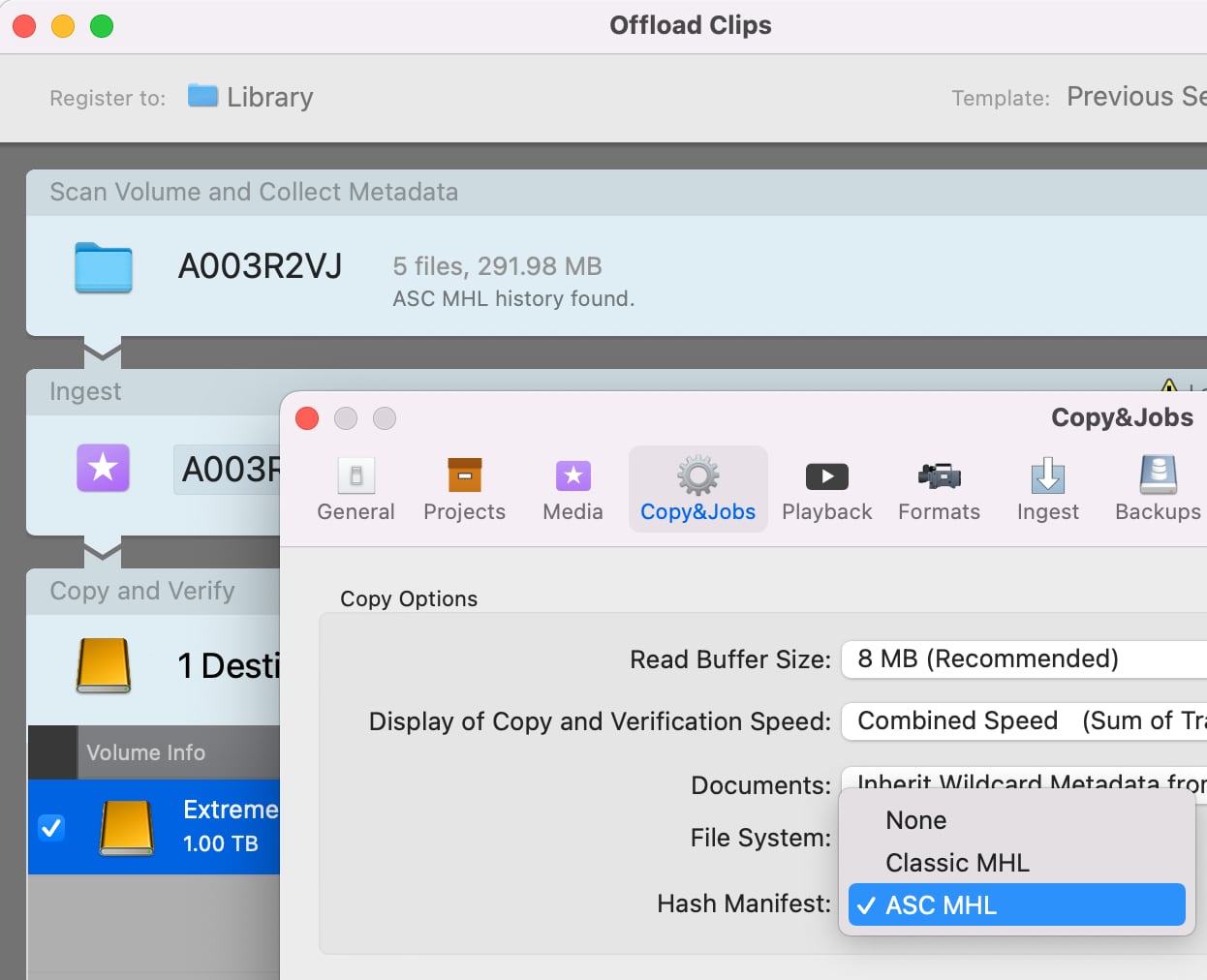
What’s New in Version 8.3?
Supported Formats:
- ARRI Alexa 35: Added support for processing of Alexa 35 LogC4 footage (ARRIRAW, HDE, ProRes)
- Improved Metadata Extraction: Better support for Blackmagic Pocket Cinema Camera 6K G2, Canon EOS R5 and Sony XAVC-S footage (A7s, FX-3, …)
Performance Boosts:
- RED R3D Decoding: Significant boost of transcoding speed, especially on powerful systems (up to 5 times faster transcoding on MacStudio M1 Ultra) and better playback performance
- Canon CRM Decoding: Faster playback and transcoding, especially on powerful systems (up to 2 times faster on MacStudio M1 Ultra)
ACES Look Exchange:
- AMF Import: Import ACES Metadata Files (AMF) including Common LUT Format files (CLF) used in LMT nodes and exchange with third-party applications
Usability Improvements:
- Summary of Jobs per Volume: Check the states of all jobs that require a specific volume in the offload menu
- Improved Search & Filter: Use related search keywords to retrieve metadata fields in the general info tab or the table column selection menu (e.g., find “Tint” also when searching for “White Balance”)
- Retrieve Column in Main Table: Added “scroll to column” button in table column selection menu
Volume Info:
- Volume Last Seen Info: Shows in volume view which user was the last one to have a drive connected and when (only when the clip library is synced with ShotHub)
Localization:
- Japanese Localization: Updated translation of user interface
Info: Last version to support macOS 10.15.7
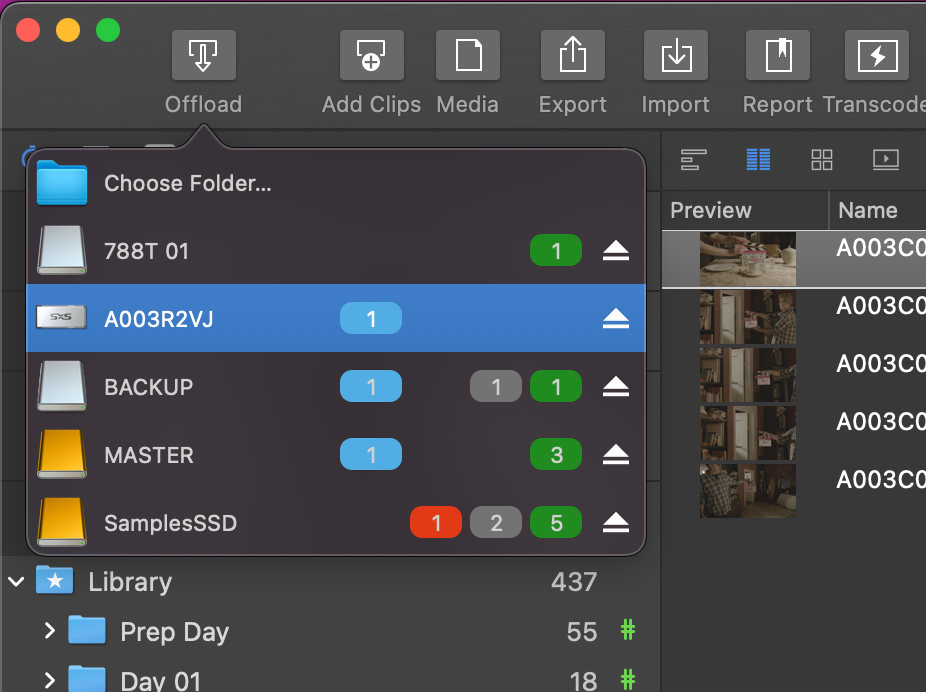
Offload Menu With Job Status
Summary of Unread Jobs per Volume.
The enhanced offload menu UI shows a summary of the jobs for each volume (running/queued: blue, failed: red, canceled: grey, completed successfully: green).
This summary allows you to identify easily which volume is ready to be ejected and passed on, even when many drives/cards/mags are connected and multiple jobs are running simultaneously. To prevent "old stuff" from distracting you, jobs marked as "read" are not shown in the new UI.
Activate the new UI in the general preferences.
What’s New in Version 8.2?
Cloud Backup and Sync:
- Direct S3 Upload: Backup your files in an AWS S3 bucket or other service that implements the S3 API [XT only]
- ShotHub Library Sync: Improved robustness in unreliable network conditions, better error handling and user interface when syncing the clip library with Pomfort ShotHub
Color Grading:
- Look Compatibility: Support for latest Livegrade looks
- Knee Curve Node: Create simple “knee” and “toe” curve adjustments to quickly modify contrast range and limits of highlights and shadows
- LUT Interpolation: Choose between different interpolation methods like trilinear and tetrahedral interpolation
ACES Workflow:
- ACES v1.3: Support for ACES version 1.3.0 including Reference Gamut Compress
- Load CLF in LMT: Load Common LUT Format (CLF) files in LMT node for round-tripping in ACES workflows
- ACES Look Metadata: The metadata fields “ACES Input Transform”, “ACES Input TransformID”, “ACES Output Transform”, “ACES Output TransformID”, “LMT Nodes” and “Reference Gamut Compress” reflects ACES look metadata in the general info and the clips table to make it available in reports
Performance:
- Canon RAW: GPU acceleration for CRM decoding now also available on M1 Macs
Export:
- FCPXML: Export one or multiple bins or folders with synced audio files as events and projects for Final Cut Pro X
- ALE: New options to include ACES look information, to export camera letters lowercased and to leave the “clip names”-column blank
Offload:
- MP4/MOV File Renaming: Option to sort clips by timecode, creation date or file name before adding unique number
Direct S3 Upload
Backup Your Files to AWS S3.
Register your AWS account in Silverstack XT and safely backup your files in an S3 bucket or other service that implements the S3 API. Track your uploads in the jobs overview and include the upload location as remote resource in your reports. Supports multiple AWS accounts, upload to buckets or endpoint URLs, key prefixes and S3 upload acceleration.
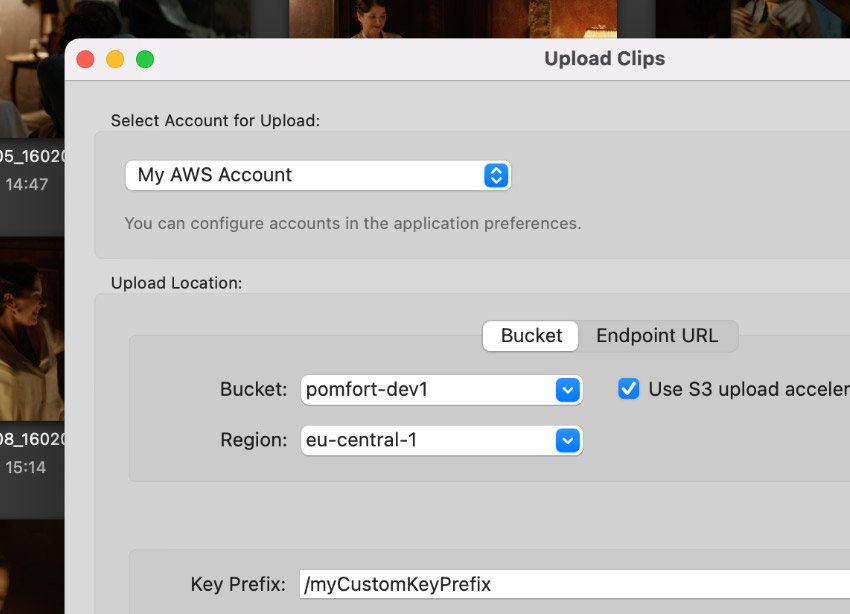
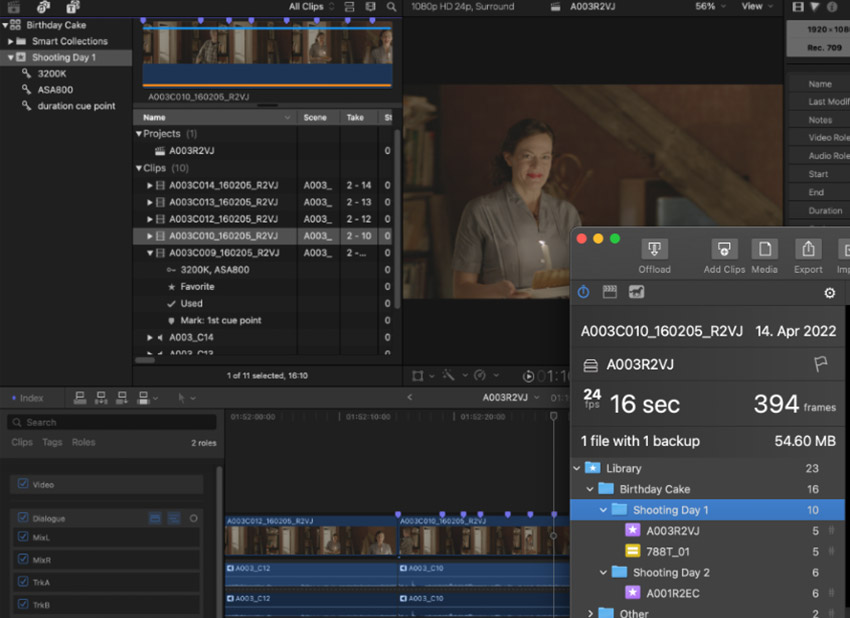
Final Cut Pro X Export
Export Folders and Bins Including Synced Audio.
Export your complete library structure or selected folders and bins, including synced audio clips for Final Cut Pro X. Importing the FCPXML (v 1.9.) in Final Cut Pro creates new events and a project for every bin with respective video and audio clips in source length.
What’s New in Version 8.1?
Fully Native:
- Updated Components and Remaining SDKs: Decoding and encoding of all formats run natively on Apple’s M1 and Intel machines
Performance Boosts:
- ARRIRAW Decoding: Improved performance on most systems
- CRM Decoding: Improved performance on most systems
- RED Decoding: Improved and made GPU decoding new default on M1 systems
- Metal API: Improved and active per default on all systems. Results in better performance for many formats, especially on newer hardware
- M1 Pro/Max: Improved support of hardware acceleration (esp. ProRes) by default
- Grading: Improved responsiveness
Livegrade Support:
- FilmLight BLG Looks: Import and match looks with FilmLight BLG grading mode via PFL/PFLA
Offload:
- Input-dependent Offload Settings: Automatically apply input specific offload settings like destination paths or renaming patterns by associating offload setting templates with input devices (e.g., Alexa, GoPro, Audio)
Metadata Exchange:
- ZoeLog Camera Report: Select, preview, and import camera metadata to the clip library
- Adobe XML Export: Added option to set reel name metadata from “Video Clip Name”
Localization:
- Chinese Localization: Silverstack user interface now available in Chinese
Input Dependent Offload Settings
Let the Offload Wizard Automatically Select Your Templates.
Offload wizard templates already allow you to save and restore frequently used offload configurations, such as destination paths, file renaming patterns, or verification settings. You can now associate the templates with an input device (e.g. ARRI Alexa, GoPro Hero, Audio). The offload wizard will then automatically pre-select the appropriate configuration for the input type you are about to offload. One thing less to worry about.
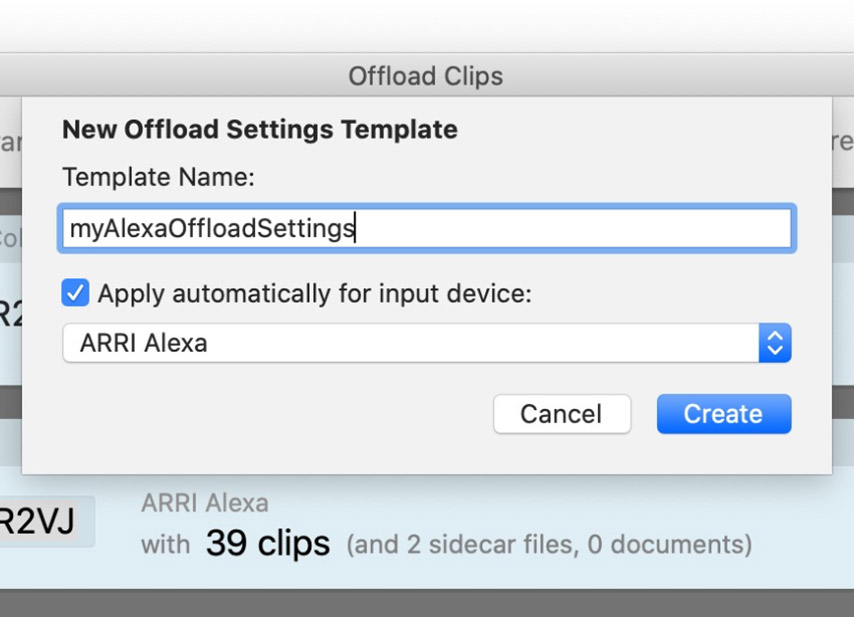

Performance Boosts
Get the Best Out of Your Hardware.
With Silverstack, decoding and encoding performance of popular codecs improve significantly. Even more steps are now parallelized or boosted by hardware acceleration. All codecs are processed natively on Apple Silicon (M1, M1 Pro/Max) systems, and custom default settings for different hardware setups will give you the best performance on your machine. You will see faster processing of ARRIRAW and Canon Cinema RAW footage on most systems. The latest Apple Silicon machines will also show better hardware acceleration for ProRes and RED footage out of the box.
What’s New in Version 8?
All New Features
Explained in Under 3 Minutes.
Let’s recap version 8.0 and all updates to the Silverstack product family - including new features in Silverstack/XT!
Pomfort Shothub:
- Library Sync: Keep a shared project clip library in sync across multiple Silverstack applications
- ShotID: Retrieve clip metadata and file information in the web browser or share the ShotID link for direct access
Audio:
- Multiple Audio Slate Markers: Sync multiple video clips with the same or different claps on one audio clip
Metadata Import:
- Preview Changes: Validate imported metadata from Livegrade or 3rd party tools against the values in your library before adding or overwriting them
- Import Options: Choose what information to import more granularly
Library:
- Condense Table Layout: Option to show all columns containing metadata or hide empty columns, depending on what information is actually available in your clips
- Report all LUTs: “LUT Nodes” now lists the names of all types of grading LUTs (1D, 3D, LMT), shown in the clips table and the general info
Project Settings:
- Labels and Custom Fields: Set custom label names or titles for fields "Custom1-6" for each project individually
Improved Slating:
- Slating System: Choose a “Slating System” (Standard/American/All) including new menu items and actions for editing the slate info
- Scene Letter: Enable the “Scene Letter” option to append a letter on “Increase Scene” actions automatically
- Skipped Characters: Choose characters to be skipped when incrementing the scene, shot, and take fields
Performance Improvements:
- Metal Support: Improves the performance of ProRes processing on certain systems
- RED GPU Decoding: Can improve processing speed for R3D files on systems with low CPU performance (opt-in)
Offloading:
- MP4/MOV File Renaming: Apply a renaming pattern during offload to get individual file names for your clips, even if the camera didn't provide them out of the box

Library Sync and ShotID
Connect to the Cloud for Streamlined Workflows.
Through ShotHub, you can now merge the separate clip libraries of each unit's Silverstack application into one shared project. When internet connection is available, the changes on one computer’s library are synced to all other computers, so everybody can add and check the latest project progress. Split your workflows to multiple machines accessing the same clip library.
Need to share with non-Silverstack users? Simply forward the clip's 9-digit ShotID or burn a QR code into your transcode and invited users have easy access to the clip's metadata on ShotHub via web browser.
Start Your Silverstack XT Journey Today
Find the Best License Model for You.
Silverstack
Silverstack is the standard software for on-set data management in all kinds of professional film productions.
seller
Silverstack XT
Silverstack XT extends Silverstack with an advanced feature set, including support for additional formats, HD-SDI output, and more.
