
The ACES CDL Grading Mode in Silverstack XT and Silverstack Lab
Silverstack XT and Silverstack Lab are capable of reproducing ACES workflows.
Read moreHow Silverstack and Livegrade enable ACES workflows on-set and beyond.





The Academy of Motion Picture Arts and Sciences developed ACES as an open-source industry standard for color management in film productions. It specifies a color pipeline with a large set of standard transforms that aims to realize one joint technical base for color in all steps of film production – including on-set monitoring of camera signals, creation of dailies, VFX, final color grading, and archiving. It helps to maintain color fidelity throughout the whole production process.
ACES Metadata File (AMF) is an open standard file format developed by a community of vendors and users that allows exchanging parametrized look information for ACES pipelines. Working with AMF makes it easy to recreate the same output image on various systems used during film productions, enabling flexible round-tripping while maintaining the highest color accuracy.


Livegrade Pro offers look management and live preview of camera signals in the ACES color pipeline, and offers exchange of look metadata with other ACES compatible products.
Learn more

Livegrade Studio supports HDR workflows in various ways – with intelligent HDR / SDR monitoring features and support for ACES-based or custom HDR color pipelines.
Learn moreBoth Livegrade Pro and Studio meet all required qualification criteria to be accepted into the ACES Logo Program by the Academy of Motion Picture Arts and Science.
It’s official: Be assured of a convincing ACES experience when using Livegrade Pro and Studio, giving you the confidence to drive your actions purposefully.

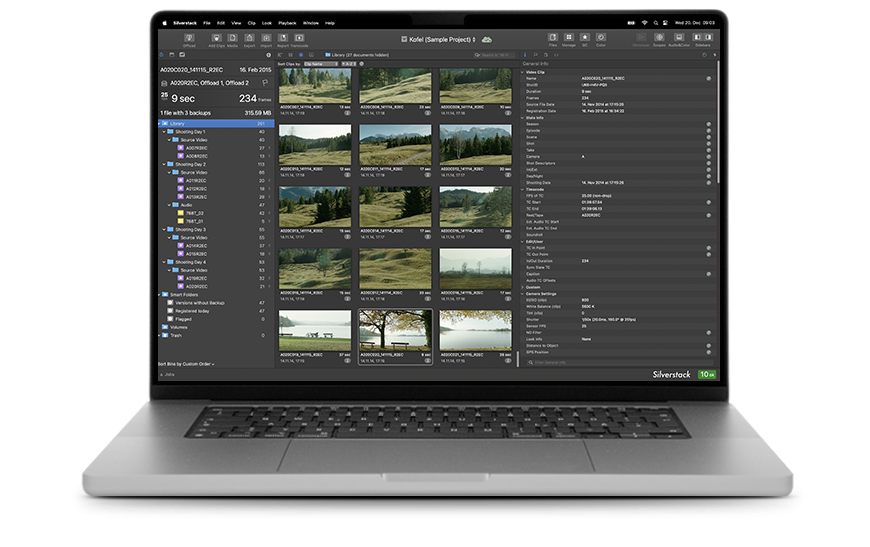
Silverstack XT comes with an ACES pipeline for recorded footage of digital film cameras. It allows playback and QC of camera clips in the software as well as on HD-SDI, and offers features for exchanging color information with other ACES compatible products.
Learn more
Silverstack Lab enables the creation of ACES compliant dailies and proxies. It’s transcoding engine features a full ACES pipeline, and its comprehensive clip library acts as a project wide hub for look information.
Learn moreBecause this was all done in ACES, when the DP finally walks into the coloring suite, he sees all the footage exactly the way he made it on set, even though it’s in a different color space.
When working on set, DITs deliver a whole package of services, that often goes beyond the offloading and securing of footage. For his production “Gelukzoekers”, DIT Thijs Bazelmans handled the whole process from live grading to the final handover of material to post production. In a recent interview he talks about his on-set workflow, and explains how ACES enabled a seamless matching of colors on set and in post.
Read whole story
Silverstack XT and Silverstack Lab are capable of reproducing ACES workflows.
Read more
Both Livegrade Pro and Studio are ACES compatible.
Read more
Take a closer look at the ACES Metadata File and how it transfers looks from system to system.
Read more
This recording of a live event at Camerimage 2022 covers an introduction to ACES and a panel talk that explores the filmmaker’s use of ACES.
Click to play videoAll of us were using ACES on set and I stuck with what I knew worked, which was Silverstack and Livegrade.
Discover how DIT Francesco Sauta experienced the influence of ACES on his handling of on-set color and the challenges of combining different camera types to create a young, at times "improvised" and yet professional look.
See production insight