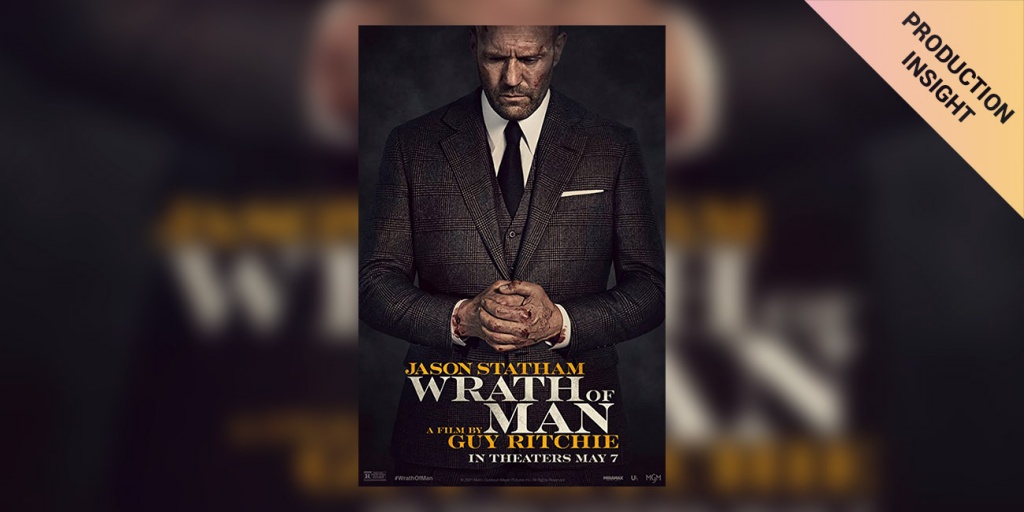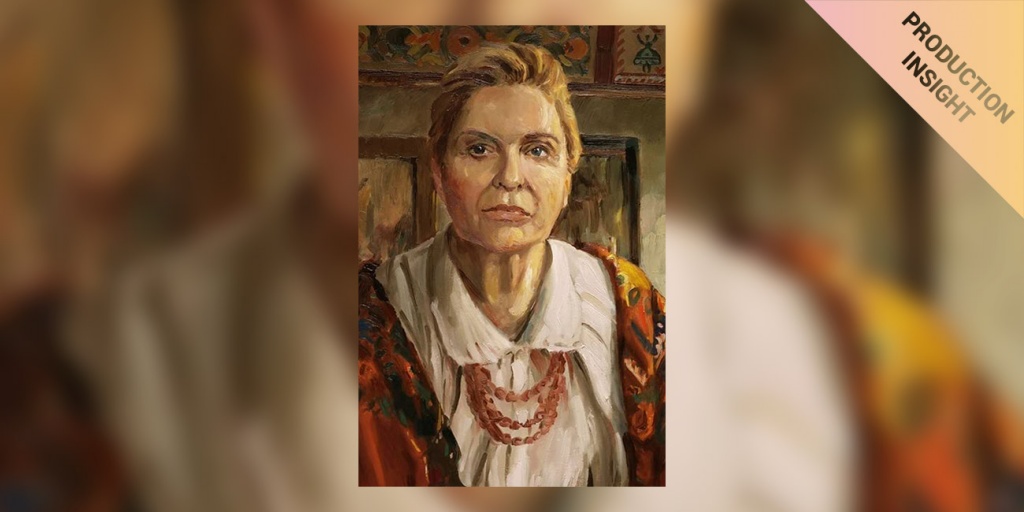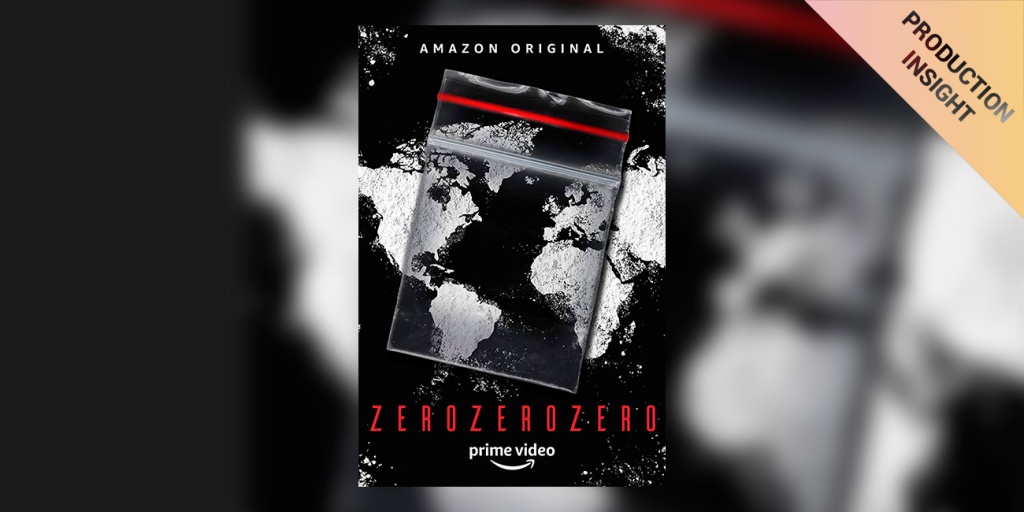Benefitting From
Looks on Set
Create, iterate, collaborate: How DITs and DPs achieve superior image results with Livegrade.
Bring Your Vision
To Life
Digital Imaging on set makes the production process both more creative and efficient and allows to channel those benefits through to finishing.
Connect Your Team
With Color
When talking about looks and lighting with your camera crew, the possibility to visualize colors on live images provides the fundamental basis for your conversations.
Get The Shots
You Want
Digital Imaging gives you proper and responsive image control in your production and offers various tools that genuinely set your camera work apart.

What is Livegrade?
The Industry Standard for Live Color Grading.
Both Livegrade Pro and its fully-featured version Livegrade Studio are state-of-the-art software solutions that address all digital imaging-related requirements of the camera department. The software is usually operated by the DIT and supports a broad range of daily shooting activities.
Why Livegrade?
Hear It From Those Who Know Best.
Andrew Wehde is a Director of Cinematography based in Chicago. When working together with his crew on set, one of his principles is “always giving them a voice”. Intensive collaboration in combination with an urge to create, build, and tweak to get the best out of his images, is deeply rooted in his artistic approach.

I tend to light on set both practically and through CDL adjustments, and Livegrade helps to get what’s in my head on the screen quicker. And once I am happy with a new scene in terms of lighting and CDL, my DIT can take over and match the rest of the scene and coverage.
(DP Andrew Wehde, Chicago)

Prepared For Any Camera And Monitoring Setup
From Mobile Camera Setups To Complex Multi-camera Configurations.
Different camera types and models, wireless transmitters, LUT boxes, and monitors build the digital toolset for live monitoring on set, and sophisticated video routing connects everything at the DIT cart. Livegrade holds all of these devices together and ensures full control and a smooth creative color workflow at any point of production.
Interactive Preview Live On Set
Preview And Share The Creative Vision On Set And Keep Control Of Every Frame Captured.
Calibrated monitors and a predefined color pipeline on set ensure consistent creative output and high image quality. Livegrade manages the color processing and adds precise interaction and control to the preview for multiple cameras: With tools to inspect the original camera signal as well as for digital looks in SDR and HDR.


Just The Right Amount Of Color Grading
Bring The Desired Mood For A Scene To Life With A Digital Look Available On Set.
Setting lights and exposing with the digital look available for monitoring adds an entire dimension to your creative toolbox. Livegrade provides just the right amount of color grading control for the film set with built-in standards such as ASC-CDL and ACES and supports quick interaction and overall consistency (for instance, to match different lenses) with video scopes and physical controllers.
Intuitive Working With Reference Stills
Ensure Consistency By Embedding Reference Monitoring Into Your Daily Work.
Maintaining consistency across your movie pieces is an integral part of the camera department’s work and is related to the complete production material. Having quick access to reference stills from every shooting day for display on the live monitors puts every scene into the desired context. Livegrade lets the DIT create reference stills and clips and makes them accessible in a visual database.


Shared Control Between DP And DIT
Allow distributed access to functions of Livegrade with physical control panels.
Having direct access to display and routing options on dedicated monitors can speed up work on set a lot. Get a glance of the framing of that B camera, switch the image to false color for a second, or toggle between live image and reference stills: Remote control with multiple devices such as grading panels, Stream Deck, or MIDI controllers can be configured in Livegrade down to single features – for your custom, shared setup.
Supporting Dailies Creation With Looks From Set
Make Sure The Intended Look From Set Is Being Used In The Dailies Creation Process.
Graded dailies used in editorial can unconsciously set the visual mood of a story. Using the digital look from the camera work for dailies creation recreates the monitors’ image on set in the editing room. And the creative intent carries on far into post-production.