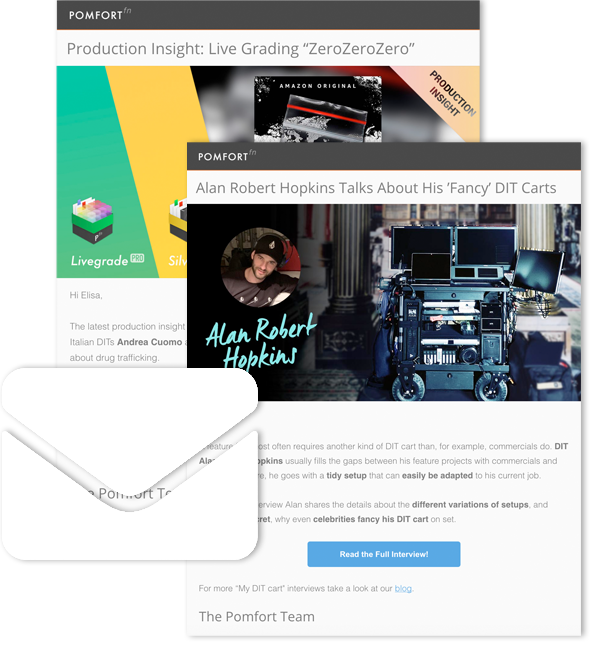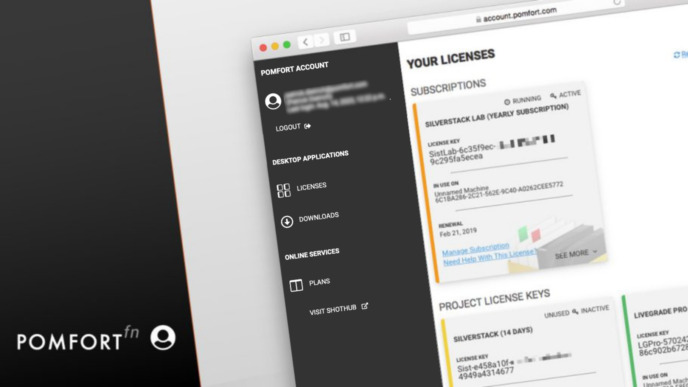Facing the challenge of the ever-evolving digital filmmaking landscape, educators must monitor innovations and changes closely to prepare their students as best as possible. Hands-on experiences with industry-standard processes, workflows, and tools like Silverstack Lab equips students with the necessary skills to start their industry careers successfully. In this interview, Norbert Kottmann, film professional and research associate at the Zurich University of the Arts (ZHdK), shares his know-how and experiences in creating an impactful DIT workshop for students. His insights reinforce the importance of revealing the bigger picture of the filmmaking process to students by including adjacent topics in a modular seminar design. Additionally, discover how Bachelor student Simona Volpe benefitted from the training in her work.
Norbert, can you briefly introduce the ZHdK offerings and what your work is about?
The ZHdK provides study and research programs in the fields of film, art education, design, fine arts, transdisciplinary studies, music, dance, and theatre. In film, we offer a comprehensive Bachelor of Arts and several in-depth Master of Arts programs.
While the Bachelor’s program covers all aspects of filmmaking, forming a solid knowledge foundation for the students, the Master’s program focuses on specific aspects: Cinematography, Creative Producing, Directing Documentaries, Directing Fiction, Film Editing, and Screenwriting. Currently, around 80 students participate in the Bachelor and around 40 in the Master’s program.
My colleague Andreas Birkle is in charge of film production technology, and I am responsible for the post-production part. Together we teach the DIT workshop we will discuss in this interview.
DIT Workshop Design
What made you include a DIT workshop in the ZHdKs programs?
We initially started with the workshop around five years ago when we realized that the role of the assistant editor on feature films (in Switzerland) had slowly disappeared, and many of the tasks were already executed by the DIT on set. As an educational institution, we had to respond to that trend according to our mission, offering profound training that allows our students to work in the industry professionally. Many of our students are already doing various levels of assistant work while studying to either start their careers or fund their studies

When designing the DIT workshop, what was your approach?
The design evolved over time. In our first seminar, we showed students Silverstack for the process of data wrangling and Livegrade for on-set grading. At the time, we thought these were the topics they should learn. We also brought in guest lecturers from the industry to talk about the work of a DIT firsthand.
However, we realized that an isolated seminar on only data wrangling and on-set grading did not do justice to a DIT’s extensive work and expertise. We needed to put the topics into a larger context. So we kept adding more and more content, such as theory on camera sensors, data processing, exercises on exposure and LUTs, transcoding of proxies and synchronization of audio, and setting up an editing project. But then we ended up with a heavy duplication of content with other seminars. To avoid teaching topics twice, we’ve created an overlapping design with our existing seminars – “Digital Cinema” and “Workflow Basics.”
Who is the target audience of the seminar series, and what are the learning objectives?
The series is aimed at our Bachelor students, who are interested in camera work and editing, so they get an overall understanding of the whole workflow. The “Digital Cinema” seminar (4 days) focuses on the work of a camera assistant. The “DIT” seminar (4 days, overlapping 2 days with “Digital Cinema” and 1 day with following “Workflow Basics”) adds the topic of media asset management. And finally, the “Workflow Basics” seminar (3 days) covers the essentials of an assistant editor’s work in an offline workflow.
The DIT seminar’s major learning objective is not to train fully educated DITs but to give a first insight into the role and responsibilities and empower our students to develop their skills further.
All three seminars include theoretical background and hands-on exercises, where students can directly apply their newfound knowledge. A student can choose from these three seminars whether to attend only one, two, or all three of them. Most do all of them to get to know the workflow from camera setup to a finished film.
Content of the Seminars
Which topics do the seminars include?
We have quite a few topics we cover in these 8 days. We are not able to go into depth on every topic. We impart so much knowledge that the students get to know all the puzzle pieces and then acquire further expertise in the areas they are interested in by attending in-depth seminars or practicing on shoots.
The rough structure of the three seminars is as follows:
Day 1 (Digital Cinema)
- Camera Settings
- Slider & Truss Dolly Setup
Day 2 (Digital Cinema)
- Handheld Setup
- Wireless Video and Monitoring
- Focus Pulling
Day 3 (DIT & Digital Cinema)
- DIT cart setup
- Card Handling
- Offloading (Silverstack Lab)
- Card Formatting (Parashoot)
Day 4 (DIT & Digital Cinema)
- Primary Grading & LUTs (Silverstack Lab, Davinci Resolve)
- Exposure (False Colors, Waveform, Silverstack Lab)
- Timecode
Day 5 (DIT)
- Sync & Dailies (Silverstack Lab)
- Metadata & Reporting (Silverstack Lab)
- Proxy and Metadata Exports (Silverstack Lab)
Day 6 (DIT & Workflow Basic)
- Proxy Ingest (Avid Media Composer)
- Metadata Import (Avid Media Composer)
- Sync (Avid Media Composer)
Day 7 (Workflow Basic)
- Editing (Avid Media Composer)
Day 8 (Workflow Basic)
- Picture Lock (Avid Media Composer)
- Conforming (Davinci Resolve & ProTools)
- Subtitling
- Finishing
What does a workshop day look like? How do you ensure students get their hands on the technology gaining their first experiences?
We design the seminars in such a way that working with the cameras and on the computer alternates. We usually first do theory or show steps in the software, then we give the students tasks to do – either solving them independently or with our support. In the end, we discuss the exercises all together in the group.
Teaching Students How To Work With Silverstack Lab
We’re thrilled to support you with educational licenses of Silverstack Lab in your seminars! How do you involve Silverstack Lab? What do you teach?
We show the students most of the aspects of the software. We start by introducing the offloading process and why a secure backup is so important. We cover how to capture metadata (Scene, Shot, Take, Script Comments, Circle Take) and show how to organize offloaded clips purposefully in the shot library. Students also learn to do basic quality control (exposure/focus) and how to sync the external audio recordings. We also show them to apply a LUT or make primary grading adjustments. Finally, they learn how to export proxies for Avid Media Composer along with the necessary metadata and reports. We also mention Pomfort SealVerify, so students can verify their copies if they didn’t use secure copy software in other production steps.


What are common “aha” moments in your teaching experience with Silverstack Lab?
The eye-opener is when we unplug the disk during an offloading process, and a copy process fails. With Silverstack Lab, the process can simply be restarted from where it stopped, and you can still be sure that everything will be copied completely and correctly.
We want our students to understand that handling footage is crucial to production. We encourage them to always make secure copies and backups with Silverstack Lab, even on small-size productions. It should become a routine. Students can borrow laptops with the software for their shoots, so there’s no excuse not to do so. Sometimes it still happens that a non-backed-up card is formatted – but that is another problem of having a card system that helps to keep oversight.
What are the benefits of using Silverstack Lab from your perspective, and why is it your go-to application for education?
Silverstack Lab includes all the tools needed for a professional workflow on set. You can always use a mix of other software, but having everything in one tool is so helpful. The export options for our preferred editing software (Avid Media Composer) are also an important feature for us and work great. Additionally, Silverstack Lab is well-known by film productions in Switzerland, so students find their way into the industry more easily by being able to use a common tool. And last but not least, we get excellent support from Pomfort when we have questions or get demo licenses for a seminar.
Challenges, Lessons Learned, and Leaving an Impact as a Teacher
Which challenges do you face as a teacher designing and executing the DIT workshop?
The biggest difficulty in training is finding a good balance between detailed knowledge and the bigger picture, also merging students with different interests, skills, and expertise. The work as a DIT requires very detailed technical knowledge of the cameras, software, and computer science on the one hand. On the other hand, one should not miss the purpose and the overview of all these little, tiny bits and pieces within a whole production pipeline.
With your experience now, is there anything you would like to improve, change or develop in the future?
I would love to have a collection of different DIT setups, from small shoots to larger ones, with the best practices of how several processes are done. Everyone works differently, but certain things are established and don’t need to be reinvented each time. This would simplify a lot and give students who are not yet experienced a good starting point. The Pomfort Knowledge Base and Blog is already a great resource.
How does this seminar positively impact your students? What feedback do you get from your students?
The best feedback for us is when students use DIT workflows in their shoots. Then we know they understand the benefits of these workflows and are able to apply them. Some students are even highly motivated and learn more about the software aside from our seminar independently, from older students, or with the help of instruction manuals we provide. And last but not least, we are pleased that there are also students who have been able to gain a foothold as a DIT after their studies.
Thank you so much for sharing all these exciting insights with us! May they be an inspiration and guideline to other educators out there. Let’s see how one of your students benefitted from your training.
A Student’s Perspective on the DIT Workshop
Simona, as a Bachelor’s program student, what was your major takeaway from the DIT workshop?
I learned that keeping data management ongoing during a film project is essential. Even on small-size projects like our film school projects, reviewing data for decision-making on set is really important. It can prevent problems that might not be possible to solve in post-production. Don’t trust the fix-it-in-post vibe!


We’re also curious to hear your personal most surprising finding, which you might not have expected beforehand. Did your picture of the DIT role change?
First of all, the most surprising finding for me was the simplicity of Silverstack Lab as a tool in general. Managing the data as a DIT is a huge responsibility to carry, and with Silverstack Lab, it’s really easy to keep an overview of all the data and the respective information. And, of course, the color correction capabilities included. They are really helpful!
However, I didn’t change my perspective on the DIT role too much. It confirmed, in particular, that you must have IT skills and know a lot about metadata. What I liked the most was seeing how mobile you can be as a DIT despite all the technology.
How did you benefit in your recent projects from the knowledge you gained?
As a DIT and a DP, I learned to work faster and more efficiently in both roles. I used the color grading capabilities in Silverstack Lab a lot for my lighting decisions as a DP. I also really enjoyed knowing that the DIT kept an eye on the shots and would tell me if something needed to be fixed.
Thanks, Simona, for sharing your student’s view with us. Great to see the impact of real-world-oriented and comprehensive education blossom in your capabilities! All the best for your future projects and career in the film industry!
Further Information
Learn how Pomfort for supports students and film schools: https://pomfort.com/universities
Get to know the Zurich University of the Arts: https://www.zhdk.ch
Copyright (*): All photos by Andreas Birkle, ZHdK, 2021
Norbert Kottmann, Research Associate, ZHdK
Norbert Kottmann is a versatile professional with a unique combination of expertise in both software development and film editing. With a Master's degree in Computer Science and experience as a software developer, combined with a Bachelor's degree in Film Editing, he shares his expertise as a research associate at Zurich University of the Arts since 2015.
Simona Volpe, Bachelor Student, ZHdK
Simona Volpe was born and raised in Switzerland. She lives in Zurich, where she works as a DP and Editing freelancer, and studies Film at the Zurich University of the Arts.