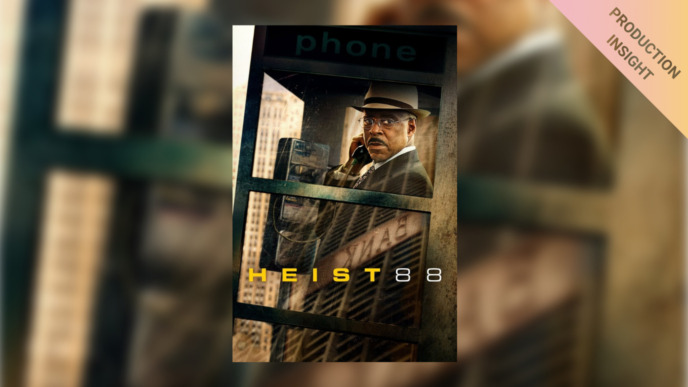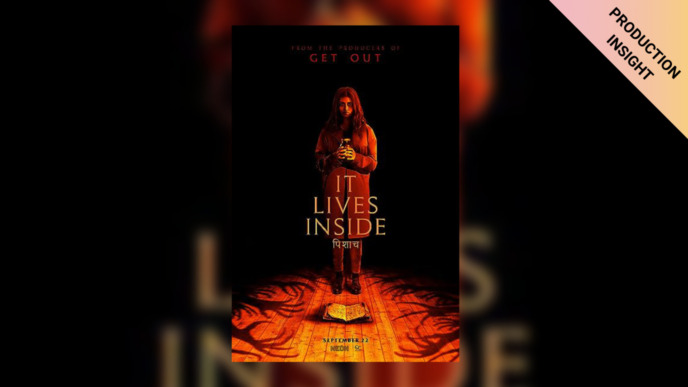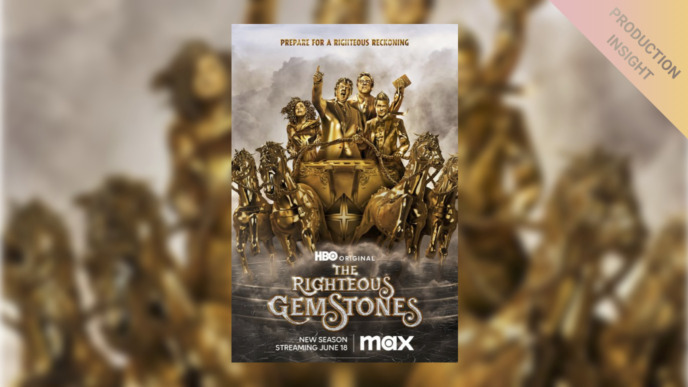The creative look that the DP has in mind during shooting serves as an important basis for subsequent production steps. Making sure that it is maintained throughout the shoot and communicated all the way into post, however, is not always easy.
On the production of Peter Jackson’s new blockbuster movie “Mortal Engines”, DIT Jason Naran helped achieving this using LiveGrade Pro. He helped the DP visualizing his creative intent by creating looks and applying them on the live image, and ensured look consistency across different units through the sharing of look information. In the following interview he shares some details on the production and talks about his live grading experience across different projects.
Hi Jason, nice to meet you! To start off, can you tell us a bit about yourself?
Jason: Hello everyone! My name is Jason Naran. I live in Wellington, the capital city of New Zealand. We have a very unique film industry. A lot of international productions choose to shoot here because of the great facilities. All in one neighborhood we have Park Road Post, Weta Digital and Stone Street Studios. Producers love shooting here as they appreciate the convenience of everything being so close. I’ve been working for around 10 years in many camera departments.

You often work as a video playback operator and as DIT. How did you “decide” on those two roles?
Jason: I studied at design school, where I did a lot of experimental video work. As soon as I graduated, I worked as a sports TV director and freelance Editor. Around that time, I also directed a lot of presentations on projects – mostly creative, music, live events and arts related.
I really enjoyed helping others find exciting ways to share their ideas. With that varied background I gained a lot of skills from production to post production.
I had a great opportunity when Avatar was shooting in New Zealand in 2008, joining the team as the video utility. It was great to get to use the complex gear that had come from the US. After Avatar, I worked on a motion capture project for Spielberg. In 2010, I got asked to build and develop the video equipment for Peter Jackson’s “The Hobbit”. It was all in 3D, high frame rate and very exciting. Those few projects gave me a solid set of onset skills and I ended up becoming a video operator with a dedicated background in camera.
You recently worked on Peter Jackson’s new movie, Mortal Engines. Could you tell us a bit about the project? As you mentioned, you had already worked with Peter Jackson on “The Hobbit” before.
I have a strong relationship with Portsmouth camera rentals in Wellington. They supply cameras to Peter Jackson’s productions. Having this relationship with them, and with my past relationship with Park Road Post during “The Hobbit”, this created a nice balance. I am the Operations Manager for their video / DIT equipment rentals – we go under the name ‘www.nektar.co.nz‘.
It was a natural choice to be invited on to Mortal Engines to provide DIT onset, using Pomfort LiveGrade Pro.

On this project you worked with LiveGrade Pro – how did you decide to use LiveGrade Pro on the shoot?
When I develop a gear package for a production, I need to choose the best tools for the job. We used LiveGrade Pro for Mortal Engines because it offered everything we needed onset for live color manipulation. LiveGrade Pro handled multiple cameras on multiple units, recording metadata, and provided an efficient way of sharing information between each unit. We also used Silverstack Lab during Mortal Engines, which was run by a separate data wrangling team. Both tools proved to be very efficient.
What other kind of hardware was used on the shoot?
We shot on RED Weapon cameras, using FSI LUT Boxes and Sony OLED monitors. We had LiveGrade Pro running on the DIT cart, which would apply color adjustments throughout the shoot. Down stream of that was a QTAKE playback system run by a video operator who would present graded images to the director and everyone on set. It worked really well.
In order to get the best images through the post workflow, it was decided to shoot the maximum resolution we could – 8k. One other important consideration made was to monitor in DCI-P3 color space on set. This meant we had the same color gamut on monitors, as well as in the dailies theatre, and for any of the VFX work that was being done down the line. We knew that we would be seeing the same images on set all the way through post and finishing.

How many LUT boxes did you have running and were they controlled by LiveGrade Pro simultaneously?
We allocated one LUT box per camera, with main unit running up to three cameras and second unit sometimes ran four or five cameras. They were all used simultaneously. The LUT boxes were connected via Ethernet to LiveGrade Pro, and we found it to be very stable.
“Mortal Engines” is a very VFX intensive project. How did that affect your DIT routine on set?
While we were shooting, we would collect metadata for each camera, ie: slate, scene, filters, exposure and lens info, plus CDLs and screen grabs for reference. By doing this, everyone knew what contributed to every shot. It was really useful to have this info available at any time, especially for the second unit DIT who would need to match main unit shots.
You mentioned that there was the main unit and a second unit. How did the two DITs work together?
Between myself and the second unit DIT, Martin Le Breton, we had good communication for sharing notes between units. We used the LiveGrade Pro Look Archive feature to import and export looks. We would upload these to an online service for storage. This allowed anyone from the dailies colorist, the second unit DIT, plus the DP’s to look through our library during the entire shoot. This was very handy.

You’ve used LiveGrade Pro on a variety of different projects already. What differences have you noticed when working with LiveGrade Pro and different DPs on different sets?
I’ve worked with a number of interesting DPs on various projects now, using LiveGrade Pro and Silverstack Lab. I find it best to have these running on separate different machines for convenience.
When I worked with Simon Raby NZCS on Mortal Engines, he favored the ability to capture and display screen grabs for matching shots. This is very easy in LiveGrade Pro and only requires a video output device to send to monitors.
I recently worked on a TV pilot with Dave Perkal ASC, who was really hands on with LiveGrade Pro. He would develop his own looks with the tangent panels and made small adjustments as we shot scenes. It was great to see how confident he was using LiveGrade Pro.
The interesting thing I’ve learnt is that what LiveGrade Pro offers on set is really powerful. It doesn’t take much to get really interesting results. What it offers is only metadata, so it can be adjusted or changed later. But it gives an immediate result on set right next to the camera.
You have experience working in different roles, as a DIT and as a video operator. How would you describe those two roles, and do you ‘prefer’ one?
I really enjoy offering both DIT and Video roles. I like the way the DP and the DIT build a strong relationship. There is also a really strong routine created between the video operator and the director. I think that both are really satisfying.
So depending on the project – whether it has a technical camera approach or whether it is a complex narrative – I feel I am always providing an interesting service. I am open to both roles, as long as I can stay innovative and reliable.
Thanks to Pomfort for making the tools to allow me to do that. And for inviting me to contribute to this interview.
___________________________
Thanks to Jason for sharing all these details on the production of “Mortal Engines”! If you are interested in learning more about Jason Naran and his DIT setup have a look at the following interview about his DIT cart:
Jason Naran, DIT
Based in Wellington, New Zealand, Jason works as Digital Imaging Technician and Video Playback Operator on many large-scale productions. Projects he's been working on include Peter Jackson’s Lord of the Rings, The Hobbit, and other Blockbusters such as Ghost in the Shell and Blade Runner 2049. Jason is also a trusted participant of the Pomfort beta program, and has been actively involved in testing and improving the software.