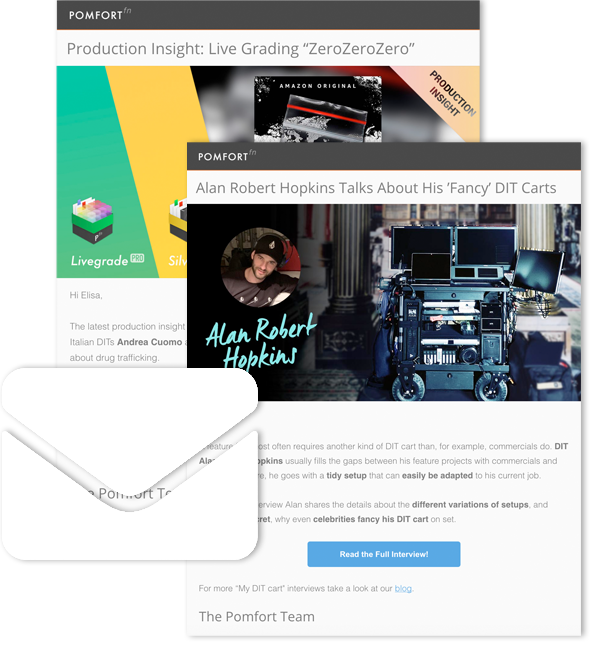The curve nodes in Livegrade and Silverstack Lab are powerful grading controls for applying creative looks and secondary color corrections. Having these grading tools available for live grading and dailies creation adds a lot of flexibility and allows to work more precisely compared to grading only with ASC-CDL compatible grading nodes.
The downside is the lacking industry standard format for passing on non-CDL look metadata to dailies creation and post production. This article explains third-party compatible export formats and shines a light on the benefits of staying within the Pomfort ecosystem.
Advanced Export Formats
There are CDL and non-CDL compatible grading nodes available in Livegrade and Silverstack Lab. ASC-CDL is an industry standard supported by a lot of tools and software. It is the most popular file format that DITs use for communicating the creative intent of the DP with other departments.
The ASC-CDL is usually build on top of a 3D LUT that was created by the DP and a colorist before the shoot. So in conventional workflows the combination of CDL and LUT usually is the common practice for on-set look exchange.
While the compatibility to other systems is a huge advantage, ASC-CDL compatible color grading controls have limitations. Channel based color and luma curves, as well as secondary curves for applying precise correction based on hue, saturation and luma values allow to apply more advanced and precise color corrections.
You can for instance use a luma curve correction to add scene-accurate creative looks like Bleach Bypass. And if you want to emphasize a talent or object in a scene a secondary curve adjustment based on specific HSL values can produce great results quickly.
Read more about the benefits of using the RGB Curves and Hue-Sat-Lum Curves in the blog post New ways to create the perfect look for preview and dailies.
CDL nodes:
- CDL Node
- Saturation Node
Non-CDL nodes:
- RGB Curves Node
- Hue-Sat-Lum Curves Node
- HHS Node
- LUT Nodes

Although there is no way to transfer non-CDL look metadata to another node-based color grading application, it is still possible to merge the look info into a 3D LUT or export as a Common LUT Format (CLF).
If you work in an ACES pipeline there is also a modern and more advanced option. The ACES Metadata File (AMF) format was developed by the AMPAS and is continuously refined based on recent requirements of the industry. An AMF can contain input transformation (IDT), ASC-CDL, LMT, CLF and output transformation (ODT) as well as color space information.
Read more about the AMF format in the blog post ACES 1.2 and AMF with Silverstack and Livegrade.
In order to provide complete look metadata for re-building a grade in a third party application, Livegrade and Silverstack Lab offer advanced export formats. Note that if your look includes non-CDL nodes before a CDL node, these export formats are not available. When importing the files into third-party applications, make sure to re-build the order of nodes like in the original look, for consistent results.
Export Options for Look Exchange With Third-party Applications
- For looks created in the grading mode “CDL Advanced” the “ASC-CDL + 3D LUT [combo]” export merges all CDL and Saturation nodes of a look into one ASC-CDL file and all subsequent non-CDL nodes into a 3D LUT (cube) file.

- For looks created in the grading mode “ACES CDL Advanced” the “ACES Metadata File + CLF” export merges all CDL and Saturation nodes of a look into the ASC-CDL info of the AMF and all subsequent non-CDL nodes into a CLF file that is referred to in the AMF. The corresponding CLF is outputted as a sidecar file.

Pass on Look Metadata Within the Pomfort Ecosystem and Keep Full Control
Keeping looks within the Pomfort ecosystem has the benefit of maintaining full control over each look parameter.
The process to take over looks from Livegrade to Silverstack Lab and associate them automatically with camera clips (called “Look Matching”), is even more seamless now as it is possible directly via the cloud. Pomfort ShotHub extends the existing file based look matching workflow and enables a transmission of looks between the two applications via a cloud library.
Read more about the cloud based look workflow in the blog post 4 Benefits of a Cloud Based Look Workflow for Dailies Creation.
As the controls for grading are identical in Livegrade and Silverstack Lab you can keep full control of every single parameter after transmitting the looks. This keeps you even more in control compared to exporting the look information as explained above, which reduces control parameters.

Within Silverstack Lab you can tweak looks with full flexibility and transcode clips with the right look directly to viewing H.264 dailies and editing proxies simultaneously.
Even at this point you still have the opportunity to export all looks for clips to the same flexible formats as in Livegrade:

The look control and export possibilities in Livegrade and Silverstack Lab try to give you full flexibility for your engagement with the right look.
Keep full control over all parameters staying inside the Pomfort ecosystem or benefit from the highly flexible export options to transmit your creative intent to be used seamlessly in other compatible applications down the line.
About the Authors
Wanja is a product manager for Pomfort’s on-set applications. With a longtime background in the film industry, he puts a special focus on the user’s experience and constantly works on evolving the products to ensure integration with recent workflow requirements and new technologies.
Samuel is a product manager for Pomfort’s on-set applications. Usually you can catch him working on new specs for the software products, writing documentation and shooting videos for our products – and sometimes writing blog posts about workflows and equipment.
All posts in this series: